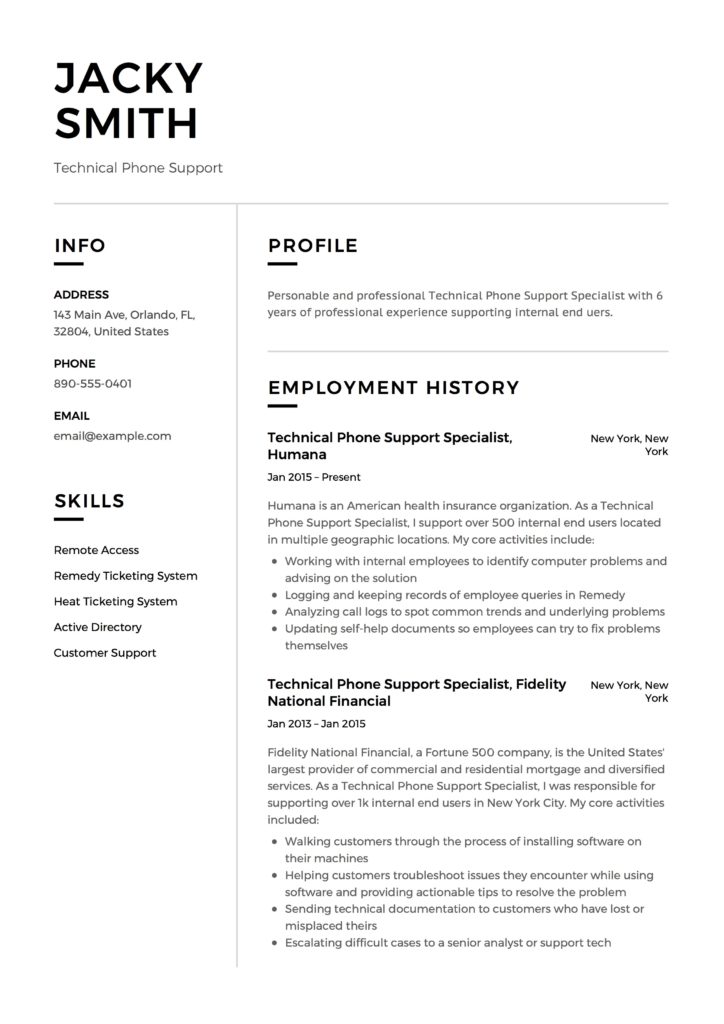Looking for a Technical Phone Support position? It is recommended to start off by checking out Professional Technical Support resume samples before you start writing your own resume! As hundreds of other Phone Support Specialists are looking for a new position every day, you want to make sure your resume stands out from the others by being both informative and intriguing. How we do that, we explain to you here, step by step. Let's get started.
What you can read in this article
Technical Support Resume Examples
Or download these resume examples in PDF at the bottom of this page for free
Technical Support Resume Guide:
What to Highlight
No matter how long you have been working as a Technical Support Specialist, there are a few key things that employers need to know to make sure you are a good fit for their team.
The first thing to include on your resume is whether you have experience supporting internal or external end-users, as well as the number of people you supported. An example of supporting internal end-user would be if you worked for a large company and received calls from other people in the company, either in your office or another office location, and you helped them troubleshoot issues with their computer. External end users would be if you worked as a call center operative for a company and received calls from outside customers and helped them with their IT issues.
The next thing to include on your resume is the type of issues you have experience troubleshooting. Most Level-1 Technical Support Specialists focus on things like password resets and adding and deleting users from Active Directory.
The last thing to include is the type of ticketing system that you have experience using. Examples of ticketing systems include Heat and Remedy. Although you don’t necessarily need to have experience with the same ticketing system a company is using to get a job there, it definitely gives you a leg up!
Resume Sections
Step 1. Contact Information
- Name
- Address
- Phone Number
- Optional: LinkedIn
Step 2: Objective/Summary Statement (optional)
Write a clear and concise objective or summary statement that highlights your qualifications and career goals as a Technical Phone Support professional. This statement serves as a brief introduction to grab the employer's attention and create a positive first impression.
For example:
Objective: Dedicated Technical Phone Support professional with a strong technical background and a proven track record of delivering exceptional customer service. Seeking to leverage expertise in troubleshooting software/hardware issues and providing remote assistance to ensure customer satisfaction and contribute to the success of XYZ Company.
Step 3: Skills Section
Create a dedicated section to showcase your technical skills and knowledge relevant to the Technical Phone Support role. This section should include both hard skills (specific technical abilities) and soft skills (general skills applicable to the position). Here are some examples:
Skills:
- Technical Proficiency: Extensive knowledge of software applications (e.g., Microsoft Office Suite, CRM software), operating systems (e.g., Windows, macOS), and hardware troubleshooting.
- Communication: Excellent verbal and written communication skills with the ability to explain technical concepts to non-technical individuals in a clear and concise manner.
- Problem-Solving: Strong analytical and problem-solving abilities to diagnose and resolve complex technical issues efficiently.
- Customer Service: Proven track record of delivering high-quality customer service, actively listening to customer needs, and ensuring timely resolution of inquiries and concerns.
Step 4: Professional Experience
List your work experience in reverse chronological order, starting with your most recent or current position. For each position, provide a brief introduction that outlines the company and your role. Then, use bullet points to highlight your key responsibilities and achievements.
Here's an example:
Technical Phone Support Specialist, XYZ Company
(May 2018 – Present)
- Provide technical assistance and support to customers via phone, email, and chat channels, ensuring prompt and effective issue resolution.
- Troubleshoot software and hardware issues, guiding customers through step-by-step resolution processes and utilizing remote access tools when necessary.
- Collaborate with cross-functional teams, including developers and product specialists, to resolve escalated customer issues and provide comprehensive solutions.
- Maintain accurate and detailed records of customer interactions and resolutions in the CRM system, ensuring a comprehensive knowledge base for future reference.
- Exceed performance targets by consistently achieving a customer satisfaction rating of over 90%, as well as meeting or exceeding response time and resolution metrics.
Step 5: Education
Provide information about your educational background, starting with the highest level attained. Include the name of the institution, degree earned, and graduation year. Here's an example:
Bachelor of Science in Computer Science, ABC University Graduated in May 2017
Step 6: Additional Sections (optional)
Depending on your background and the specific requirements of the Technical Phone Support role, you may consider adding additional sections to enhance your resume. These sections could include:
- Certifications: Highlight any relevant certifications you have obtained, such as CompTIA A+, Microsoft Certified Professional (MCP), or ITIL Foundation.
- Training: Include any specialized training programs or workshops you have completed related to technical support or customer service.
- Volunteer Work: If you have volunteered in roles that demonstrate your technical skills or customer service abilities, include them to showcase your dedication and versatility.
Note: Throughout your resume, use clear and concise language, focusing on relevant achievements and experiences. Tailor your resume to the specific job requirements, emphasizing the skills and qualifications that align with the Technical Phone
Technical Support Responsibilities
No matter how long you have been a Technical Support Specialist, try incorporating these responsibilities into your employment history.
Samples
- Working with end-users to identify and troubleshoot computer problems and advising on the appropriate solution
- Logging and keeping records of end-users calls
- Analyzing call logs to spot common trends and identify underlying problems
- Walking customers through troubleshooting or remoting into their computer, if necessary
- Sending technical documentation to customers
- Escalating difficult cases to senior analysts or support technicians
- Logging all issues and conversations in the ticketing system
- Deploying desktop technician if issues could not be resolved over the phone
Quantifying Your Resume
Employers love numbers because it makes your experience feel more tangible. When writing your resume, if you can answer the questions, “How much?” or “How many?”, you should include that number in your resume. For instance:
- What was your average call time?
- How many calls would you handle in a day?
- How many Technical Phone Support Specialists did you work with?
The Importance of Soft Skills
When it comes to Technical Support Specialists, weather it may be in IT, tech or elsewhere, soft skills are just as important as technical skills. You often have to deal with upset or frustrated customers and need to make sure that they have a pleasant experience, no matter what the situation is. To show employers that you have the soft skills they are looking for, try to incorporate these into your profile, key skills, and cover letter sections:
- Approachable
- Personable
- Calm
- Process-Oriented
- Analytical
- Problem-Solver
- Organized
- Prompt
- Go-Getter
- Rational
Technical Support Specialist Action Verbs
| Logging | Deploying | Troubleshooting |
| Escalating | Documenting | Helping |
| Resolving | Sending | Logging |
| Analyzing | Updating | Facilitating |
| Connecting | Facilitating | Installing |
| Adding | Changing | Removing |
| Explaining | Supporting | Applying |
Technical Support Resume Examples
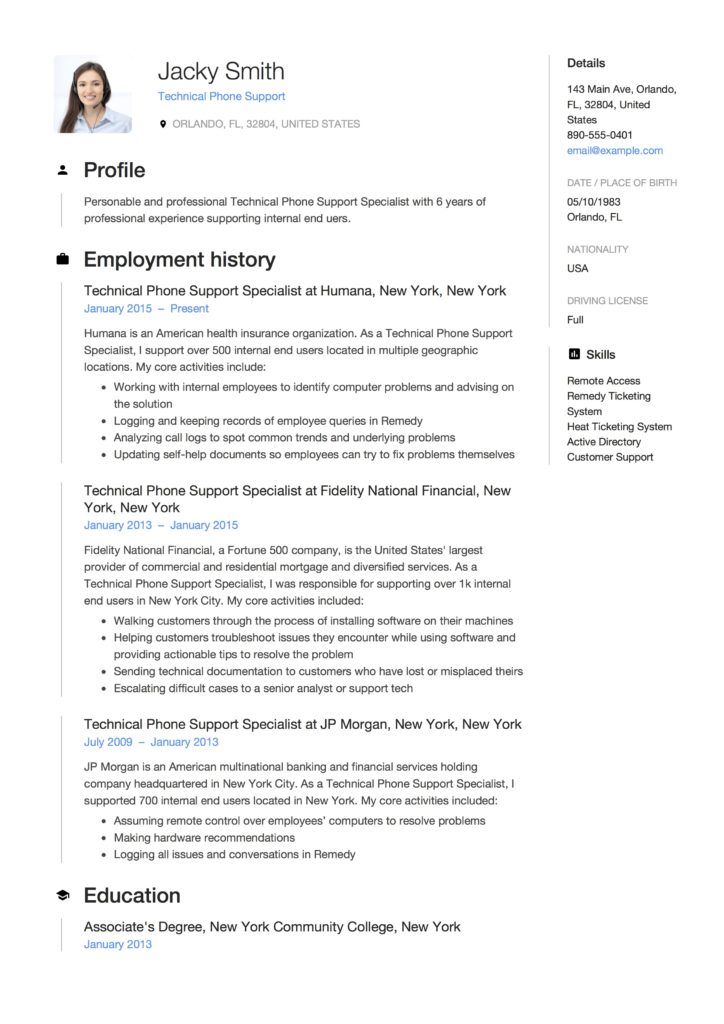
Technical Phone Support Resume Sample 1.PDF
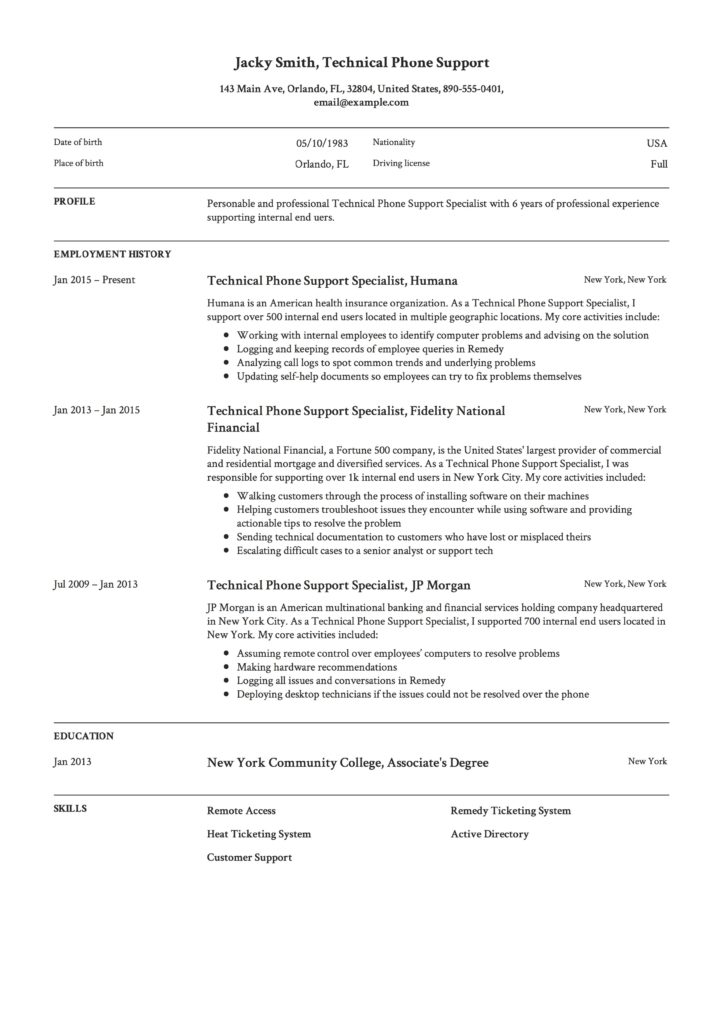
Technical Phone Support Resume Sample 2.PDF
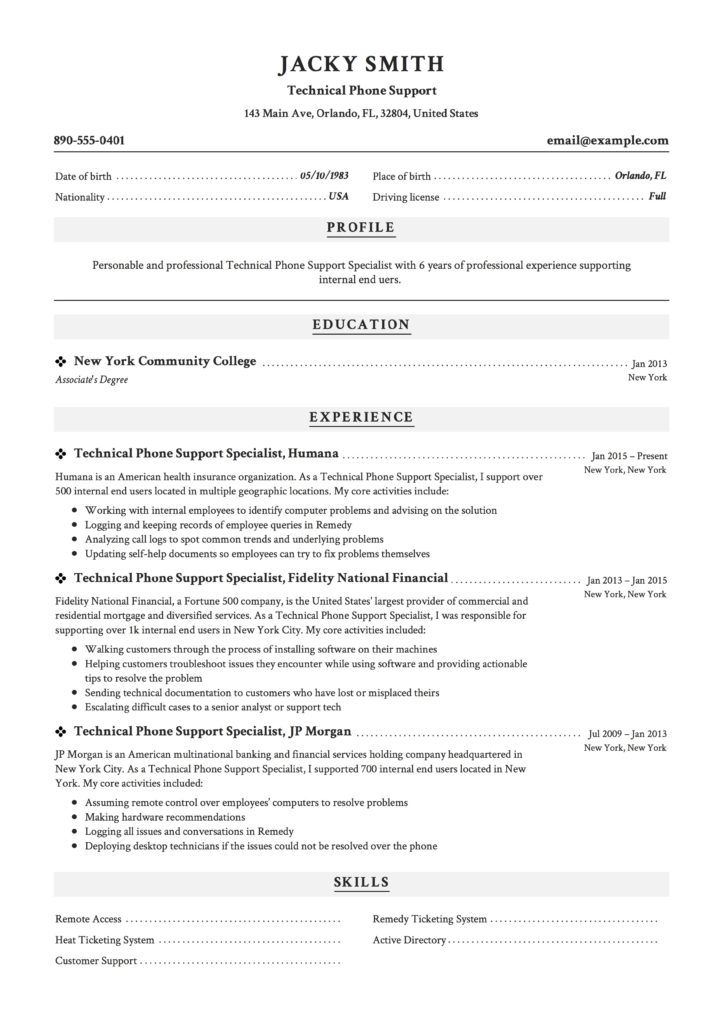
Technical Phone Support Resume Sample 3.PDF
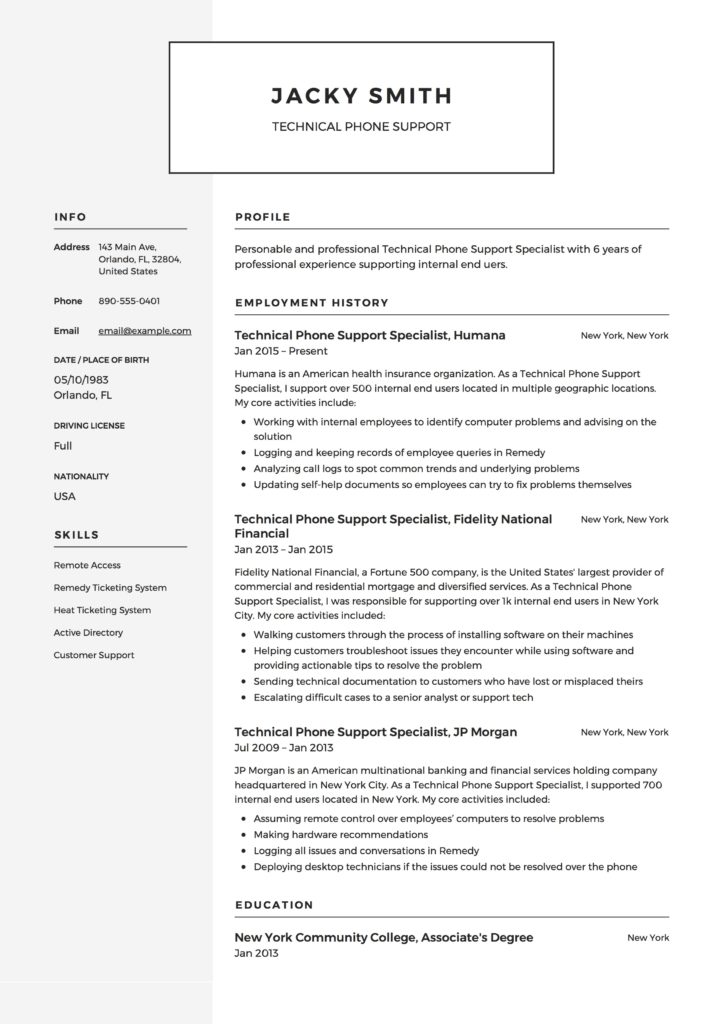
Technical Phone Support Resume Sample 4.PDF
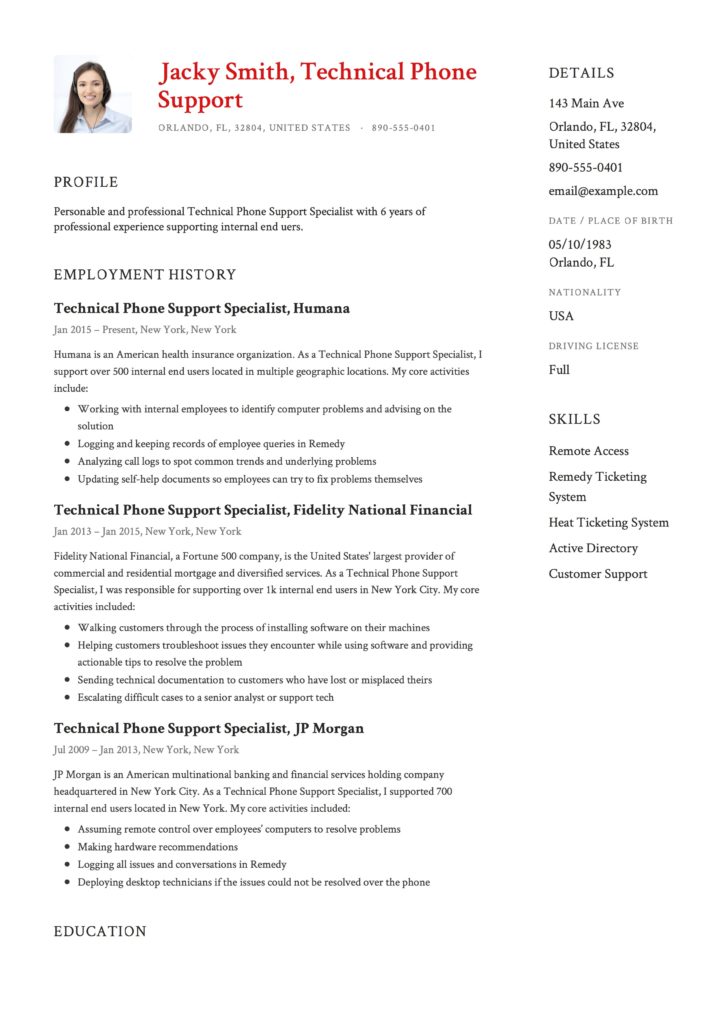
Technical Phone Support Resume Sample 5.PDF
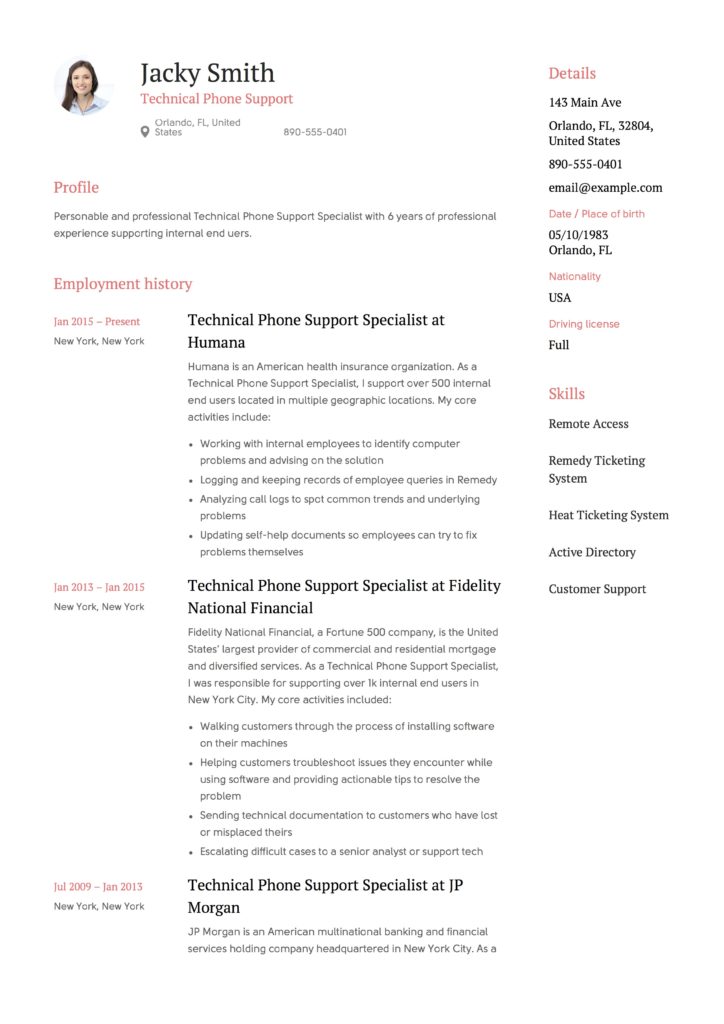
Technical Phone Support Resume Sample 6.PDF
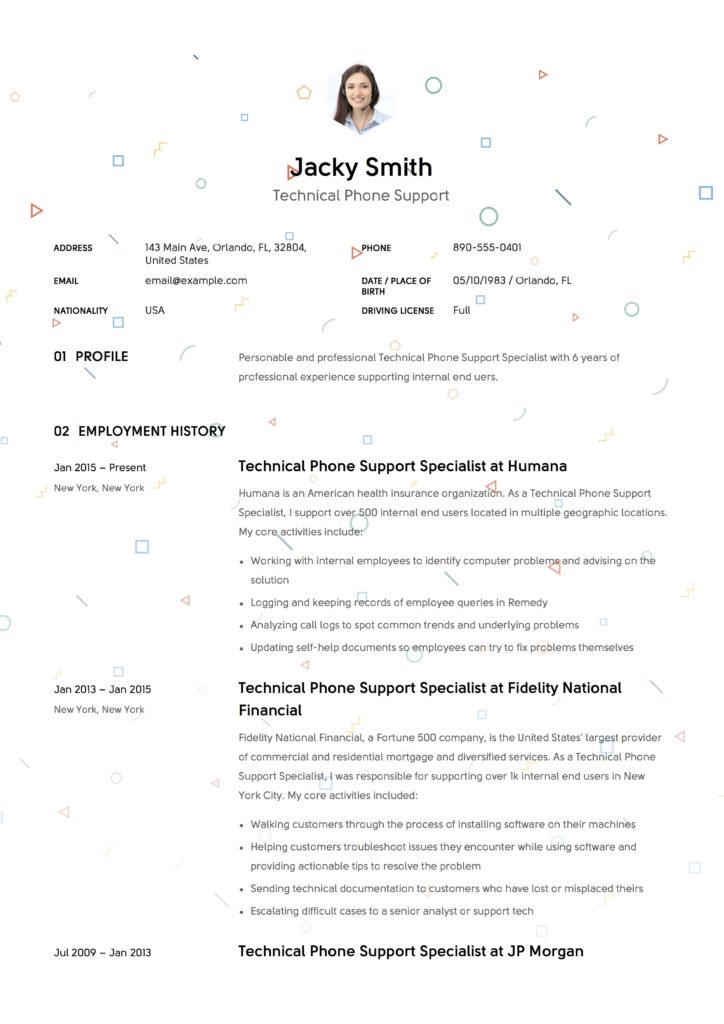
Technical Phone Support Resume Sample 7.PDF
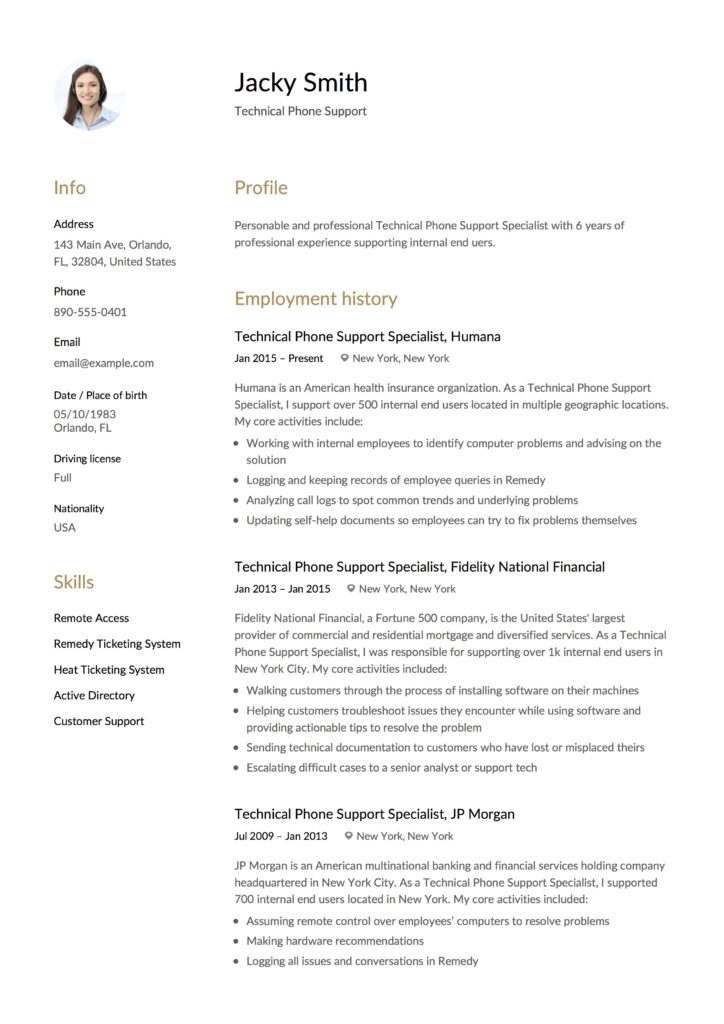
Technical Support Resume Sample 8.PDF
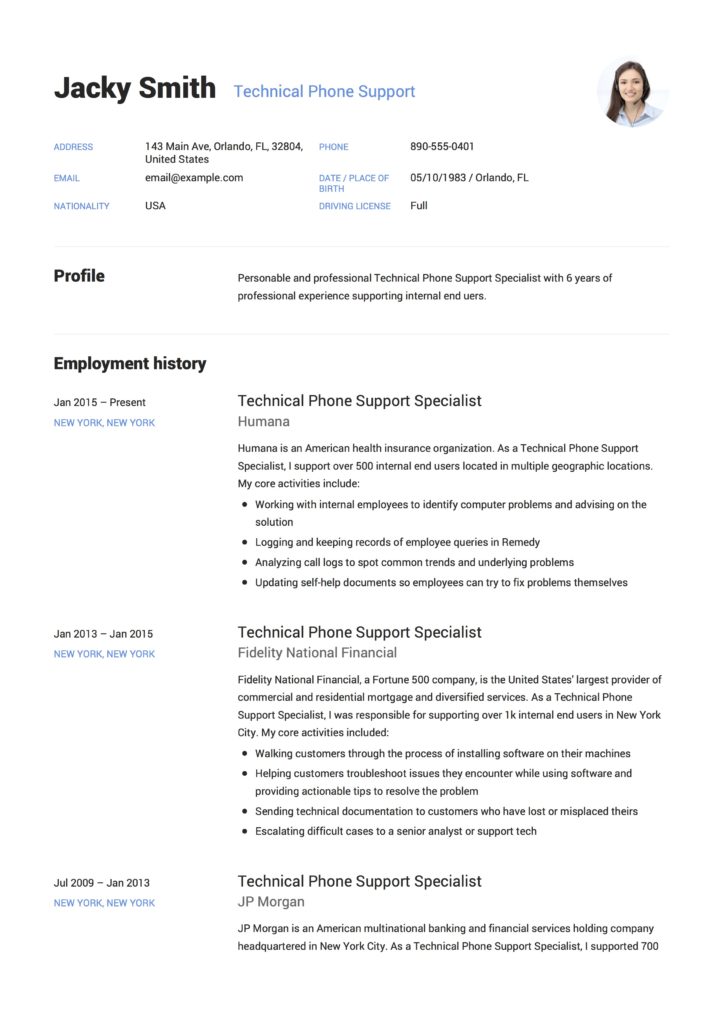
Technical Phone Support Resume Sample 9.PDF
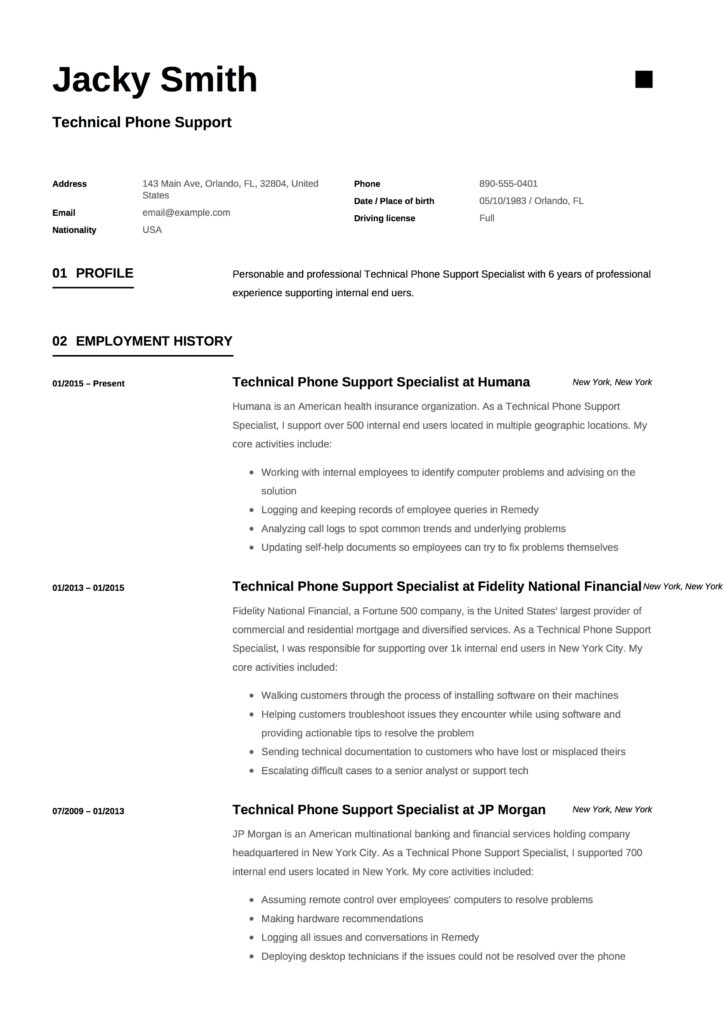
Technical Support Resume Sample 10.PDF