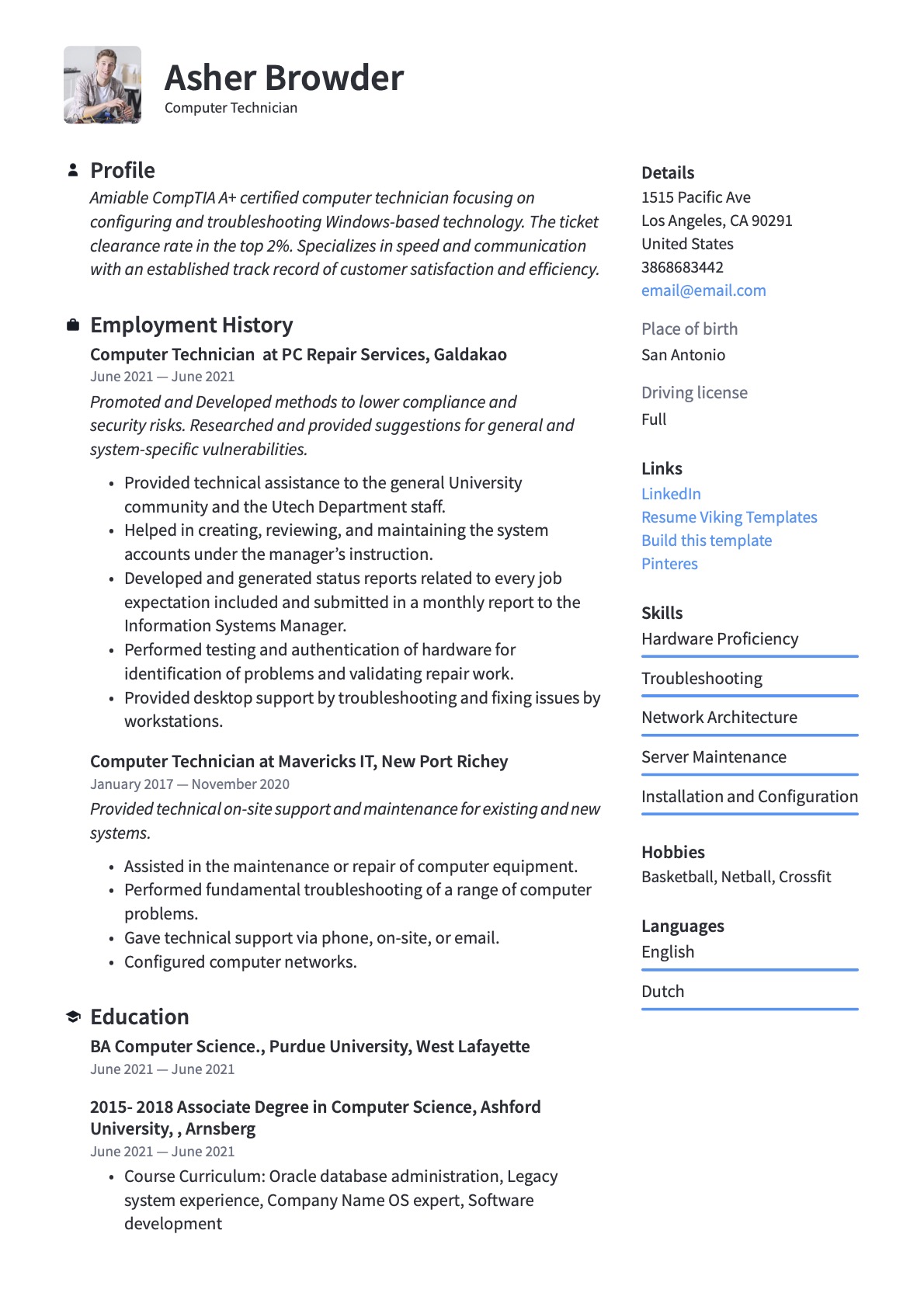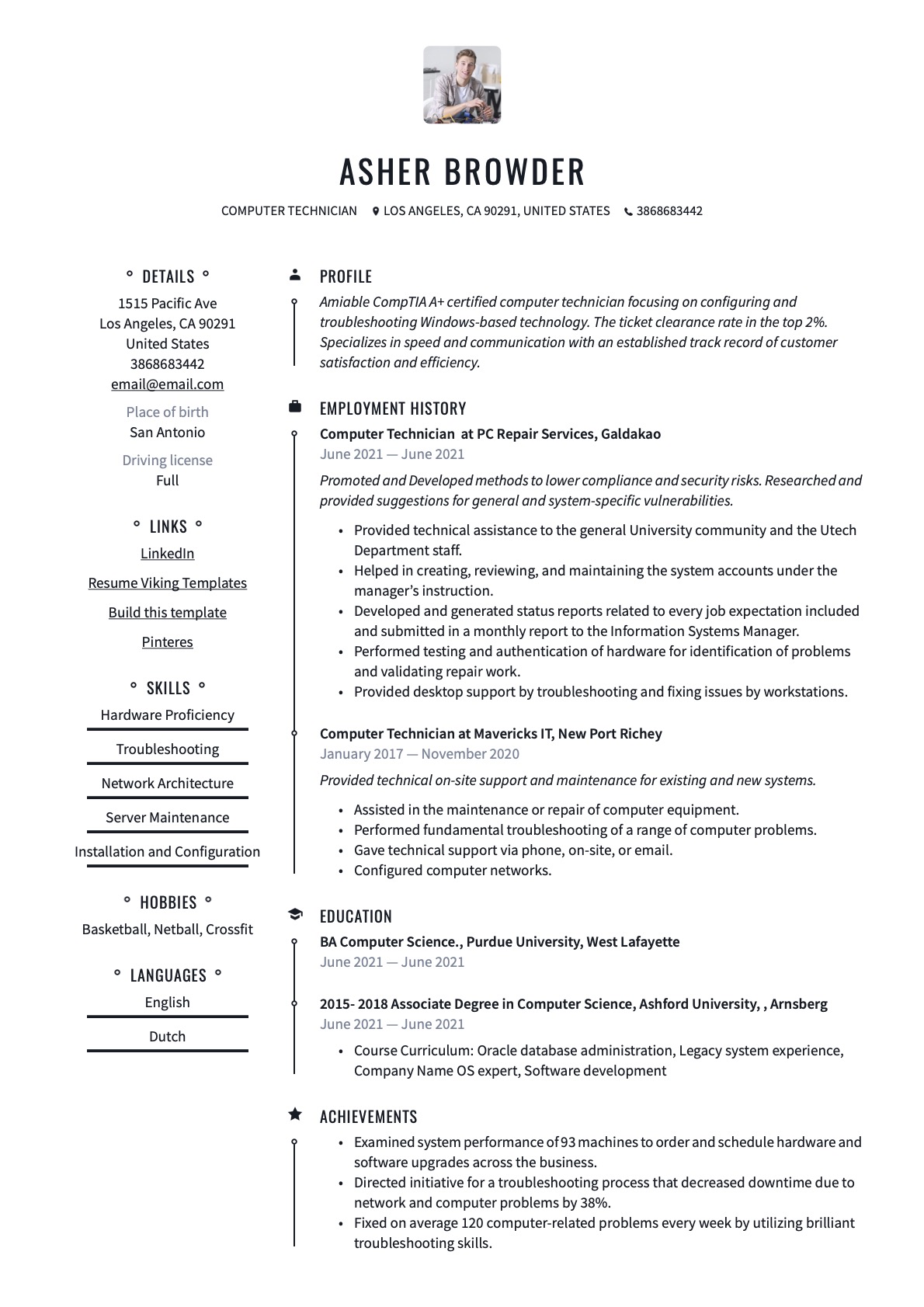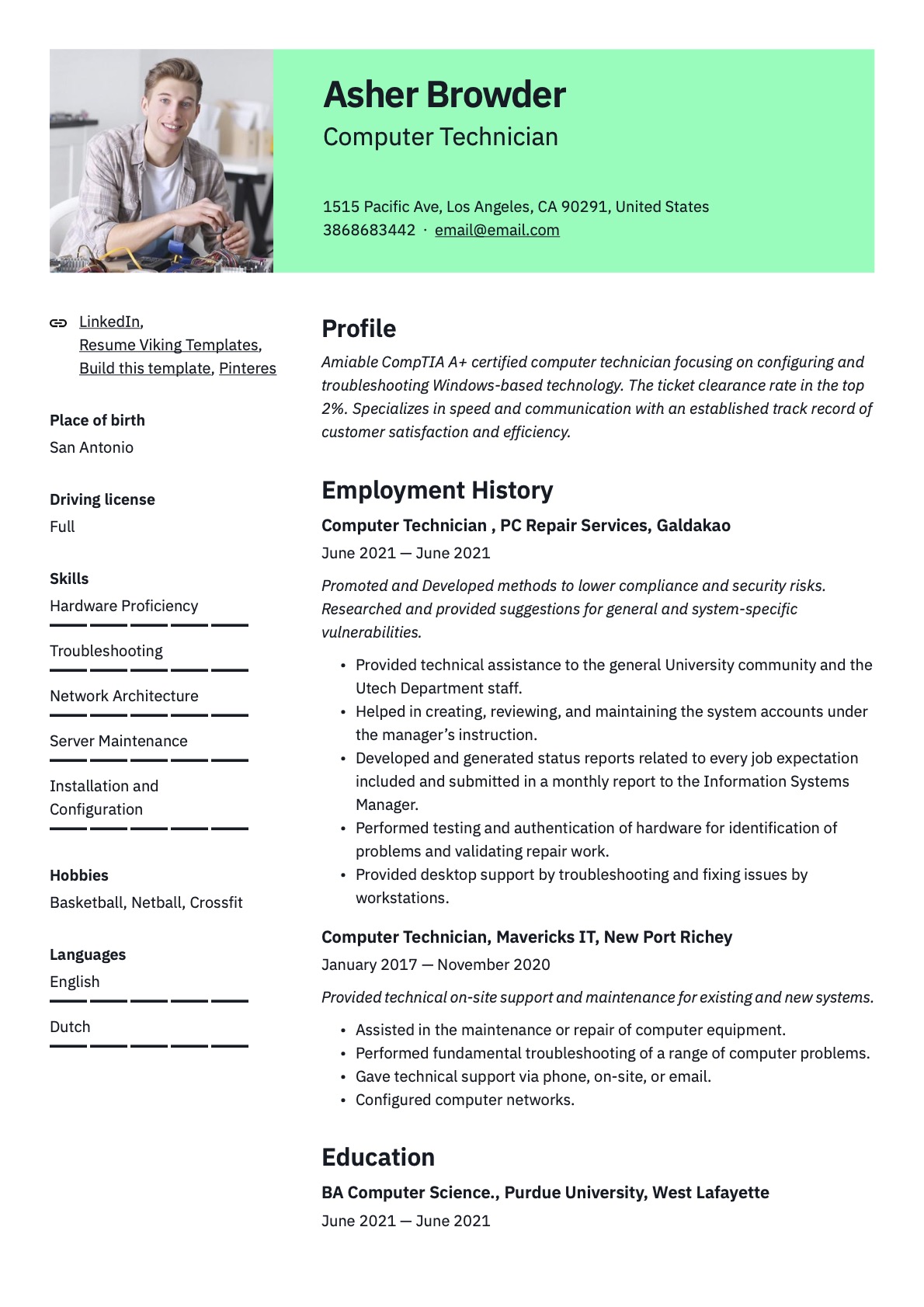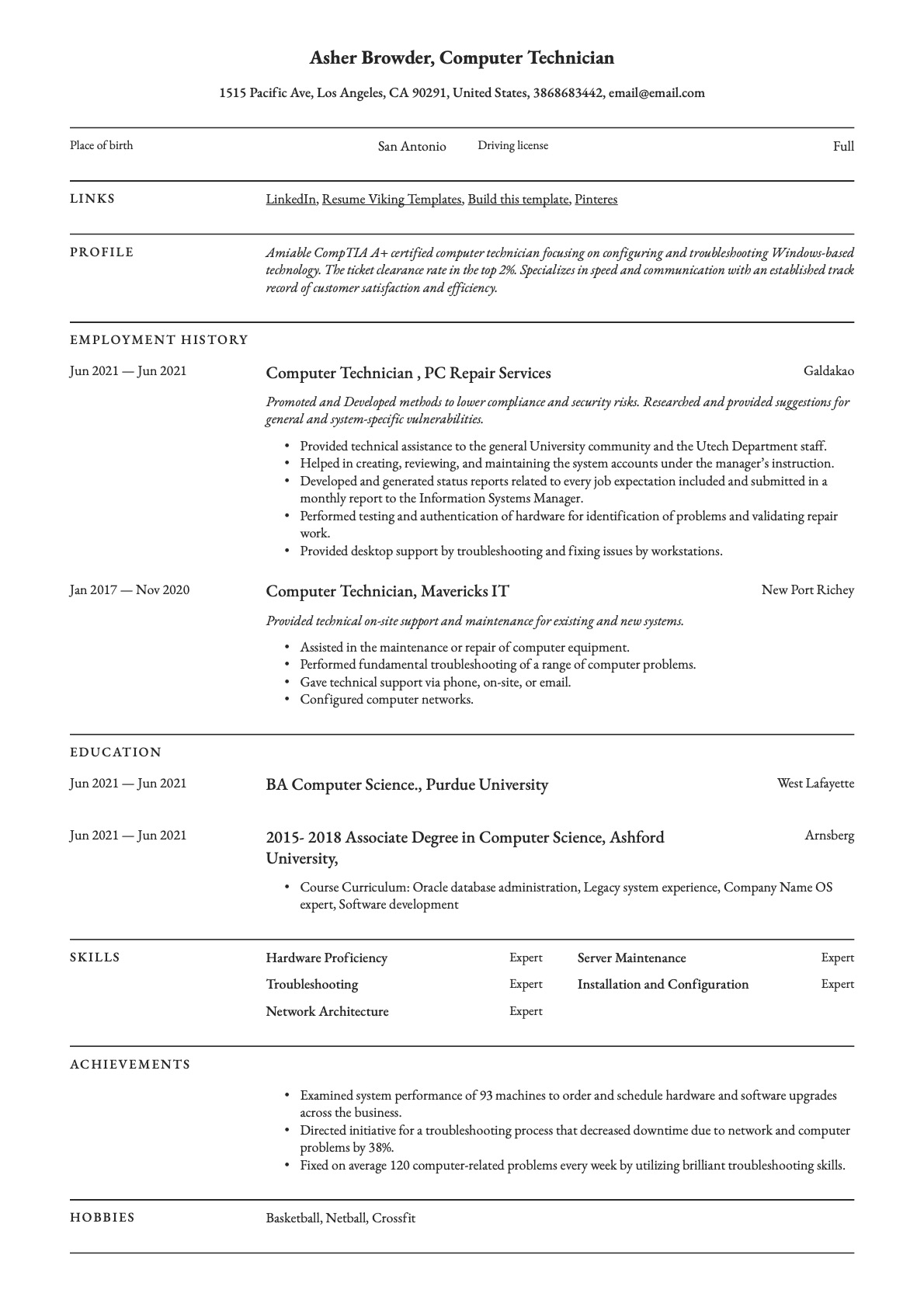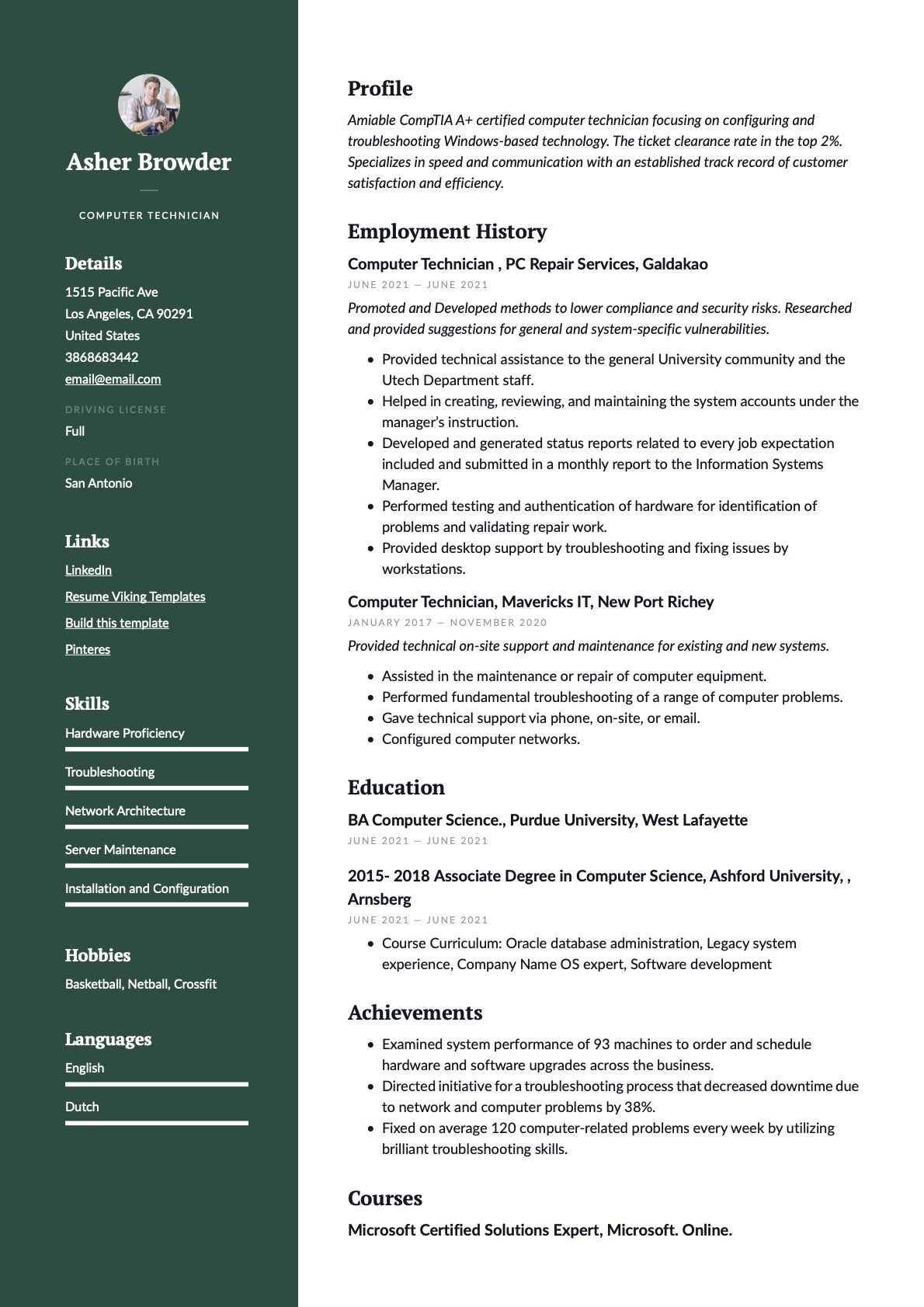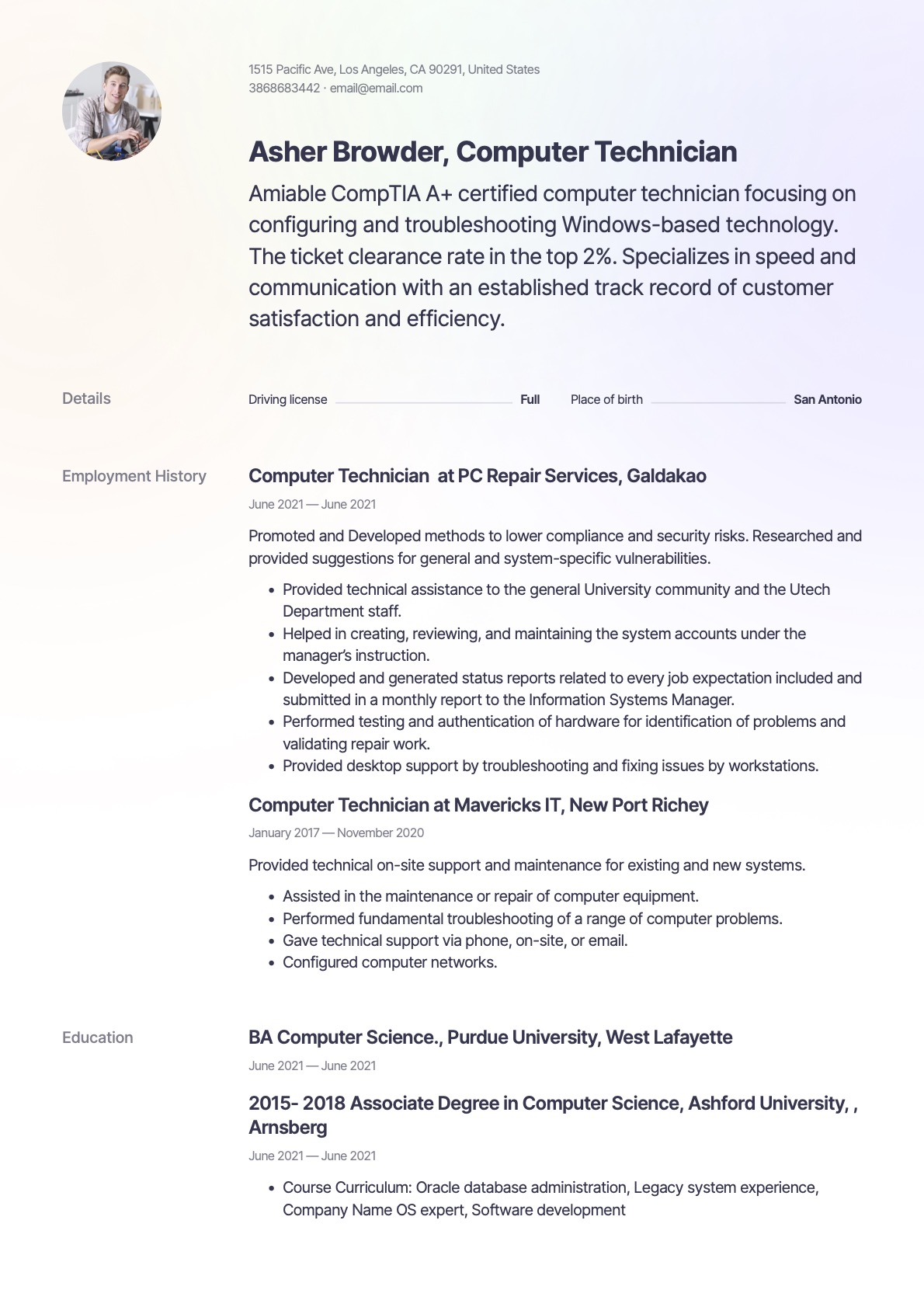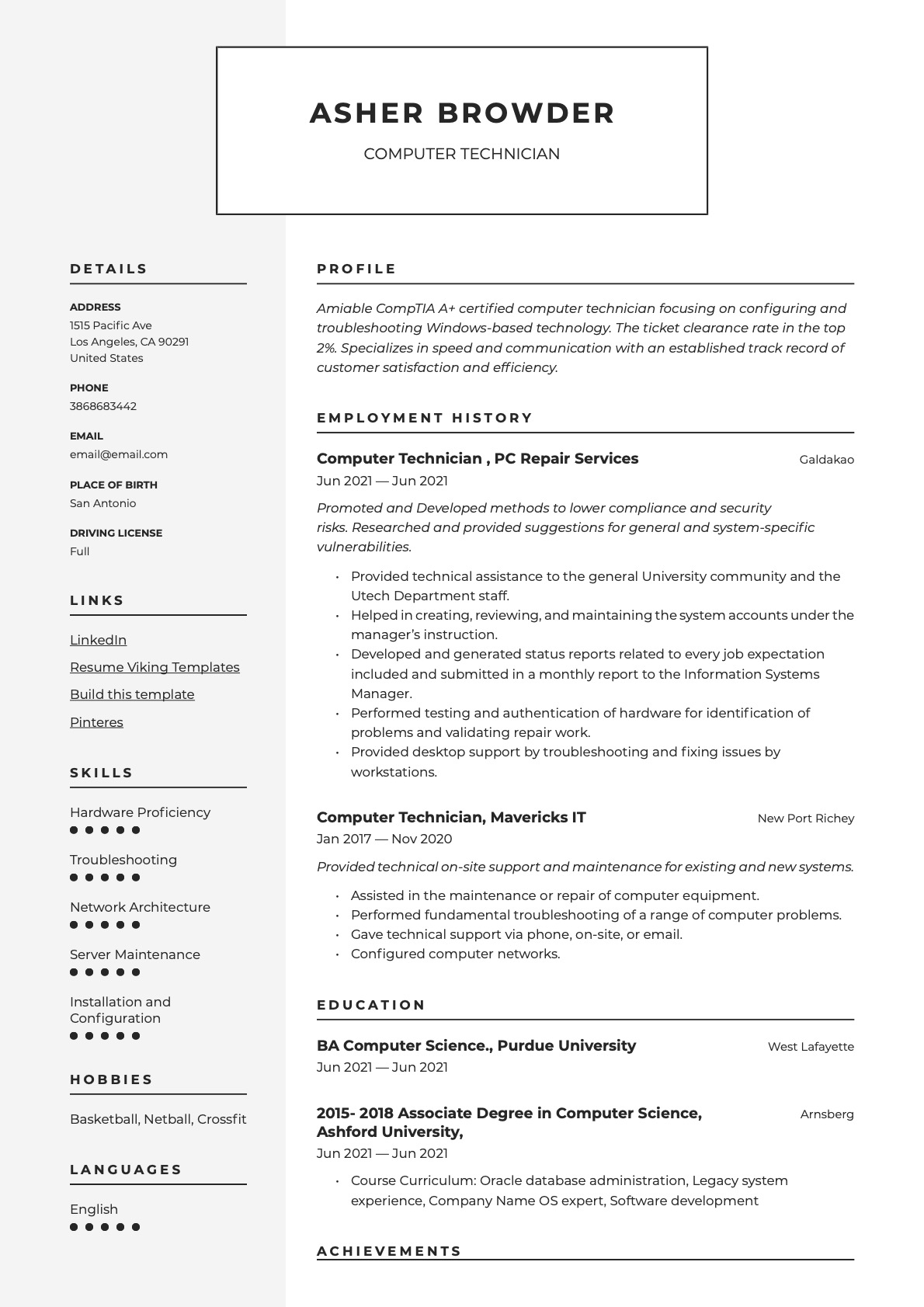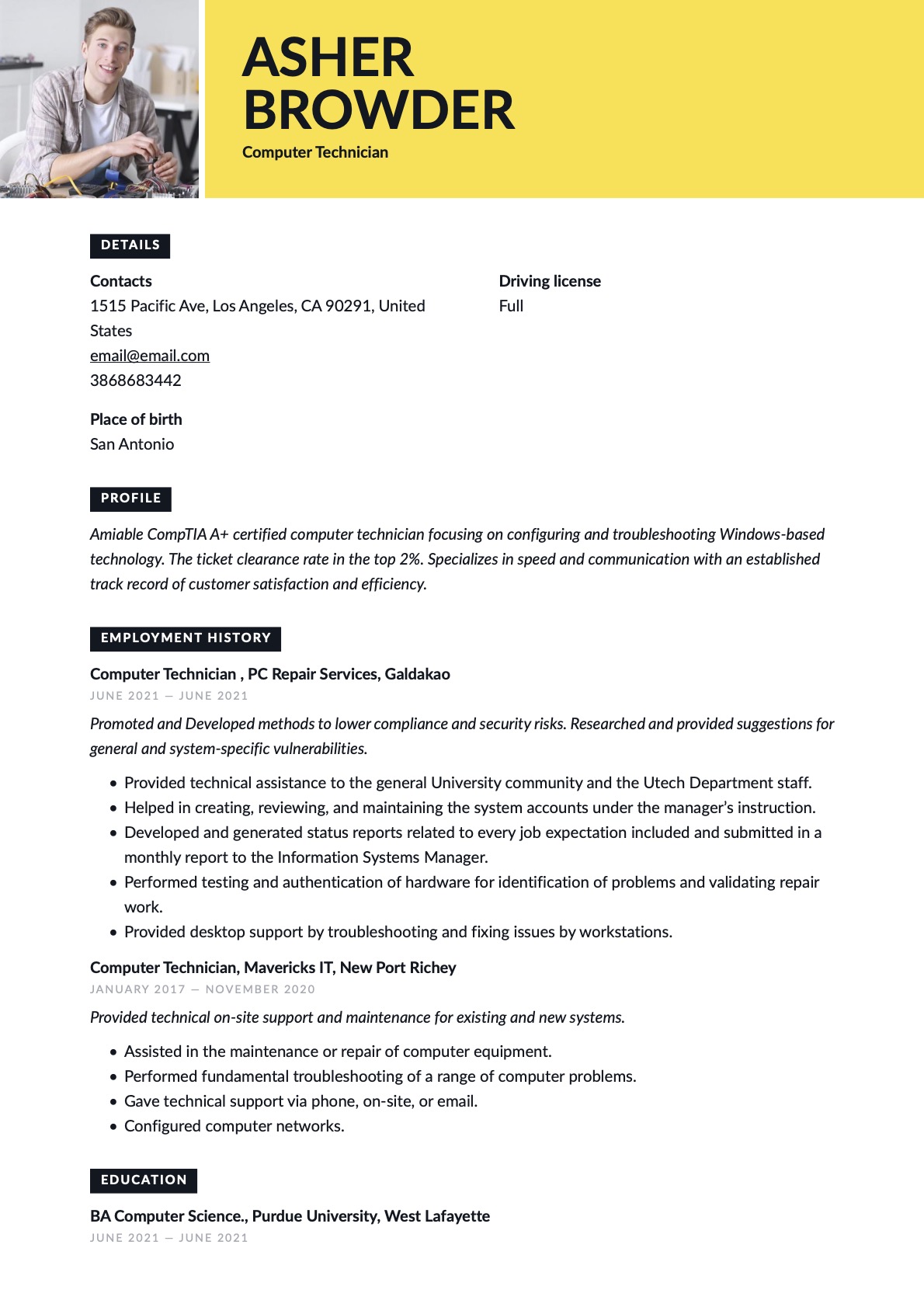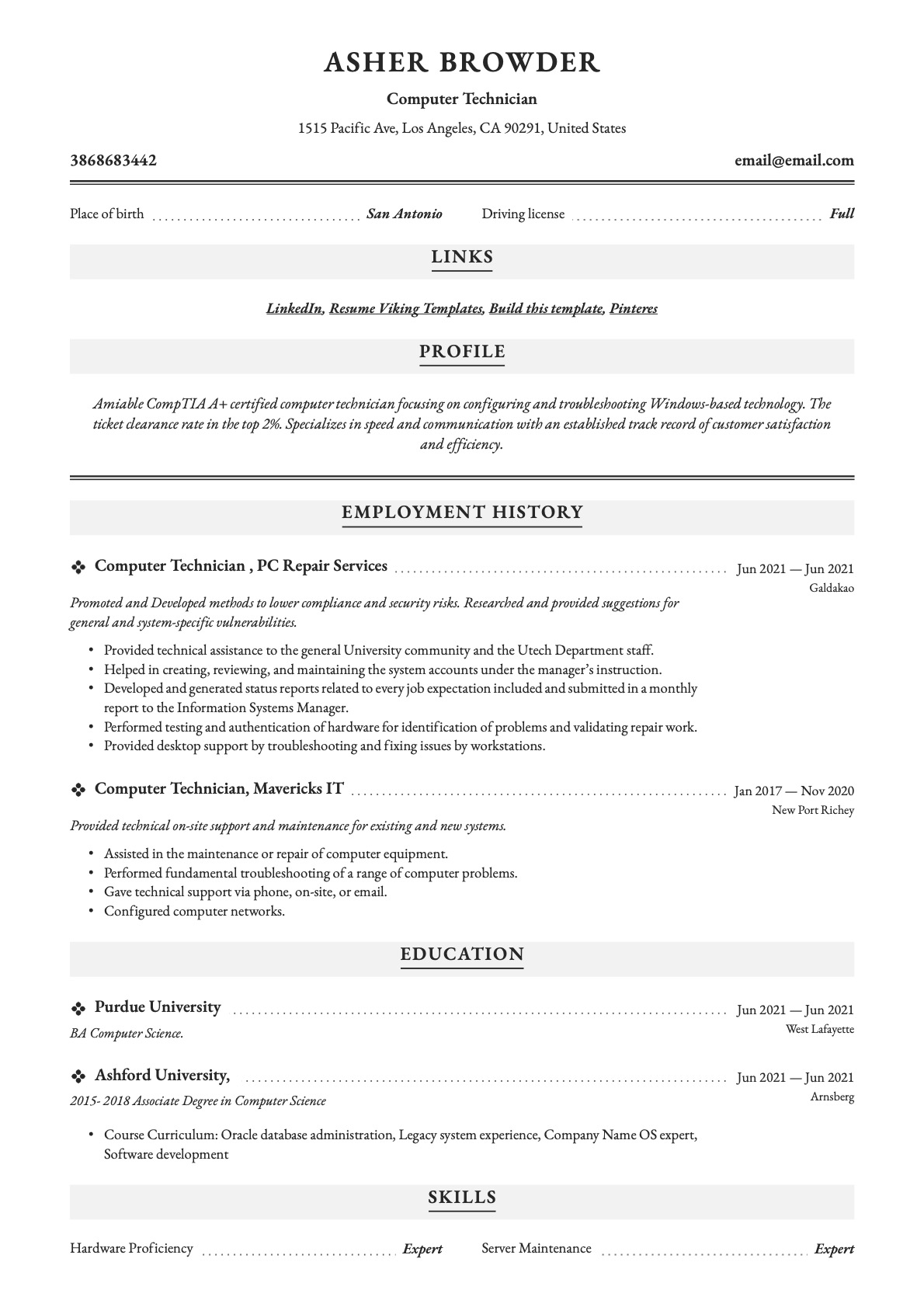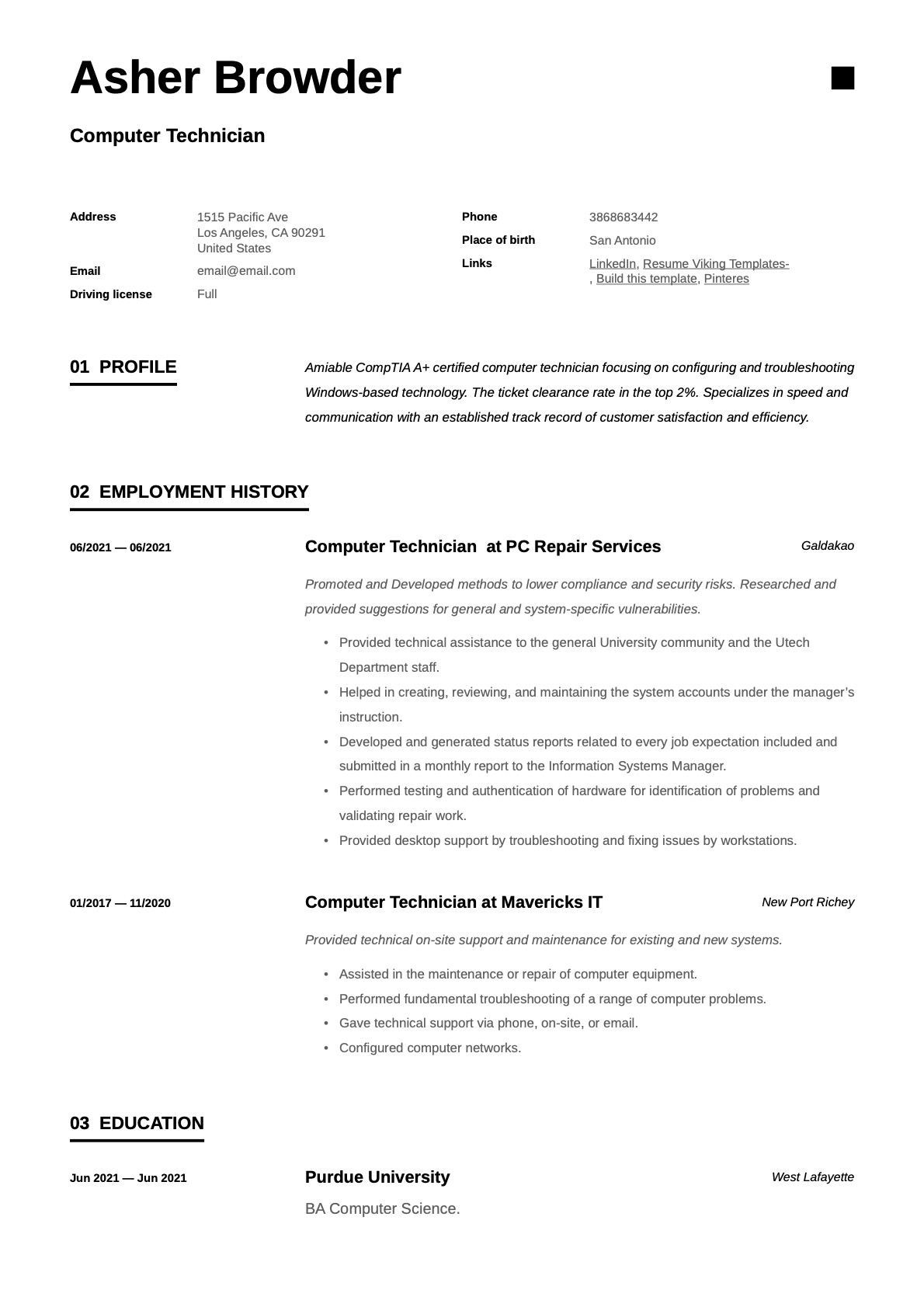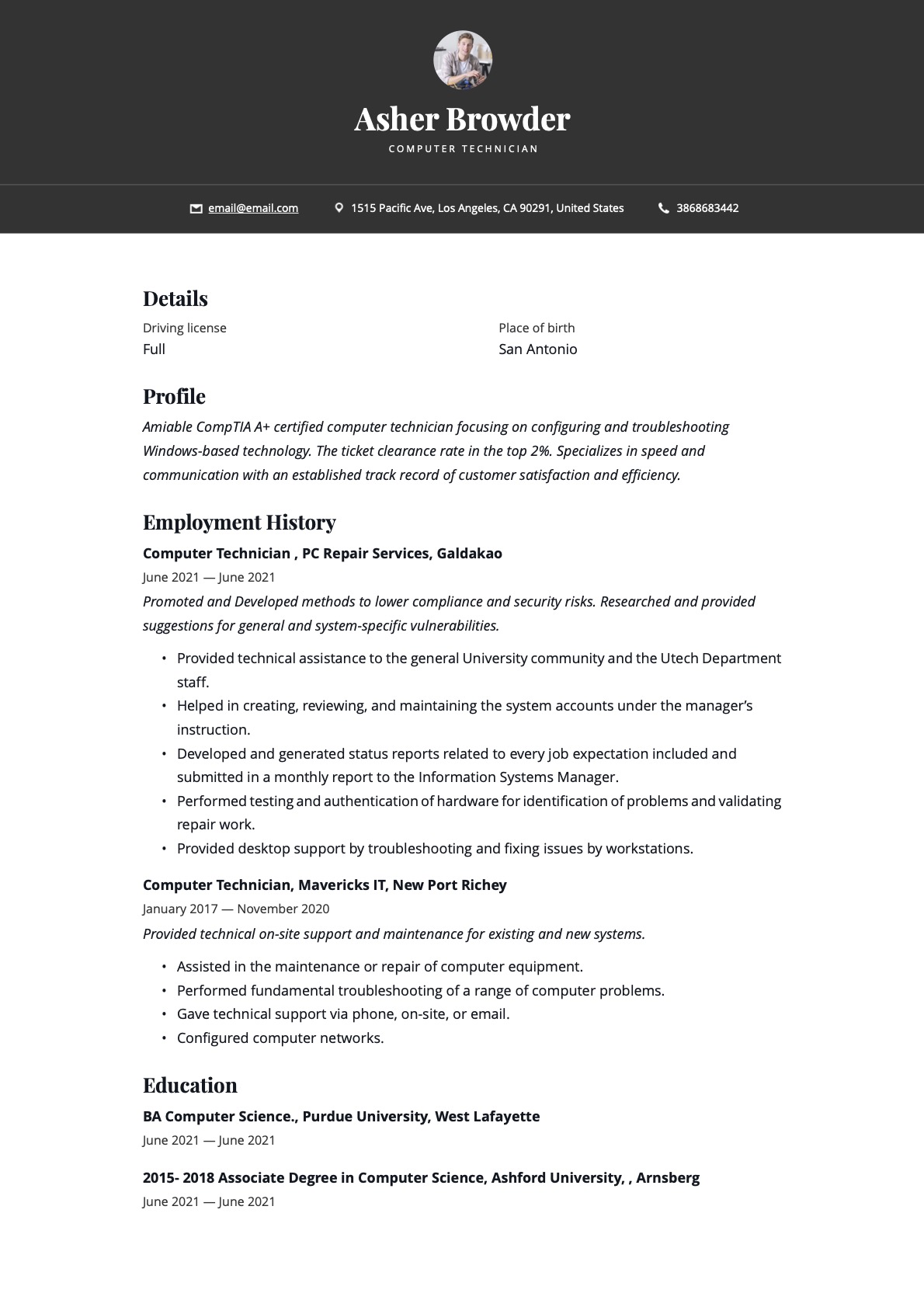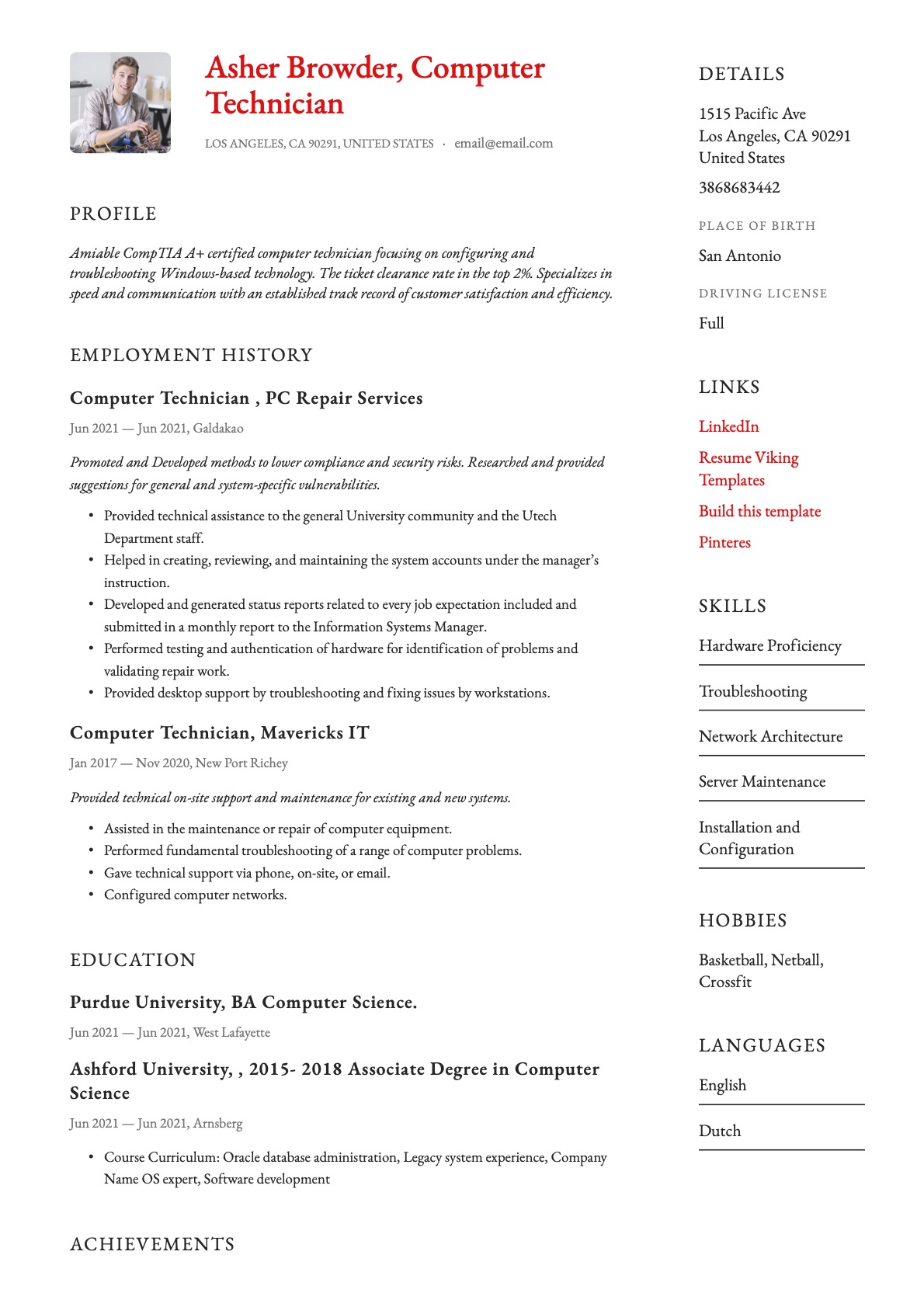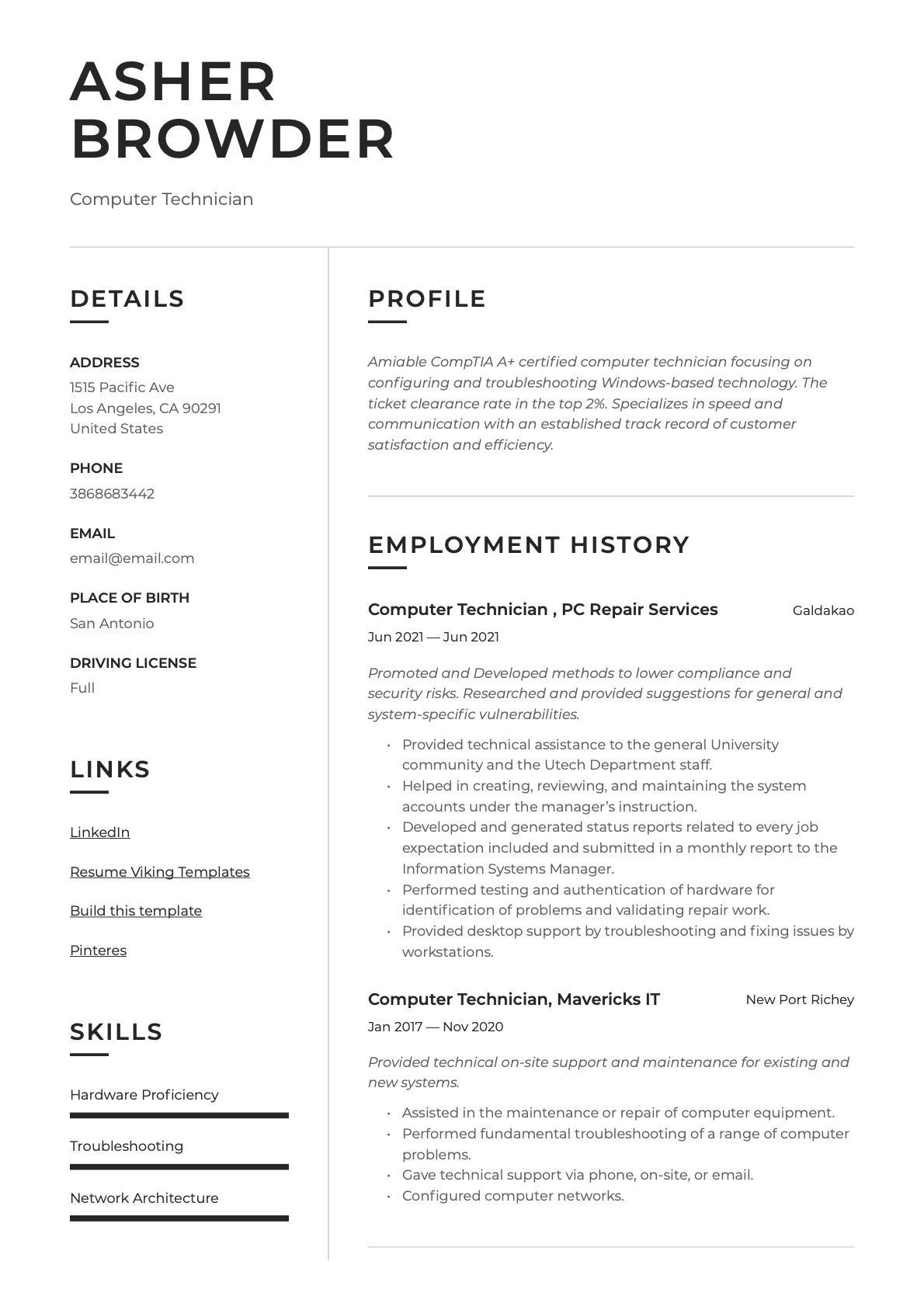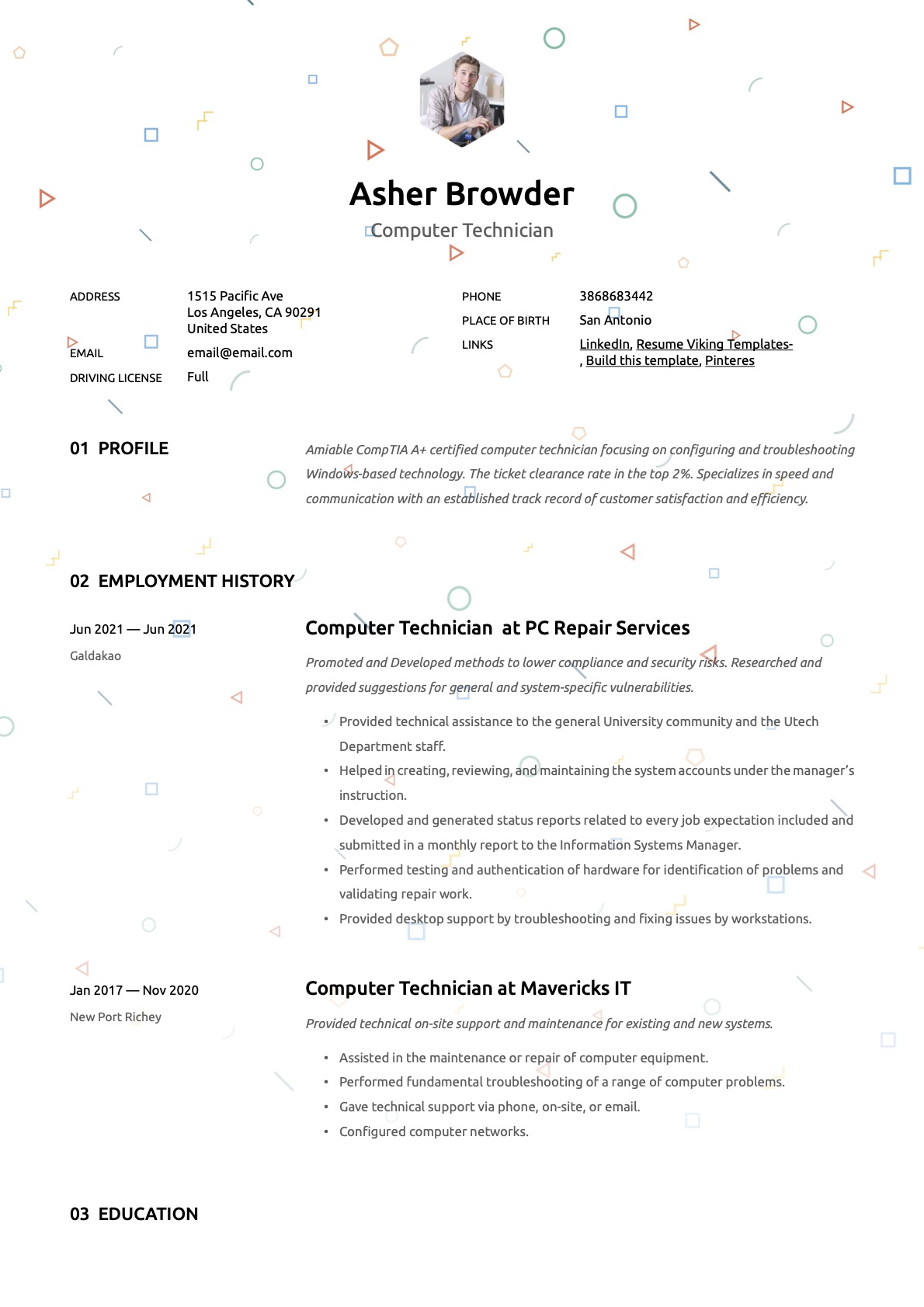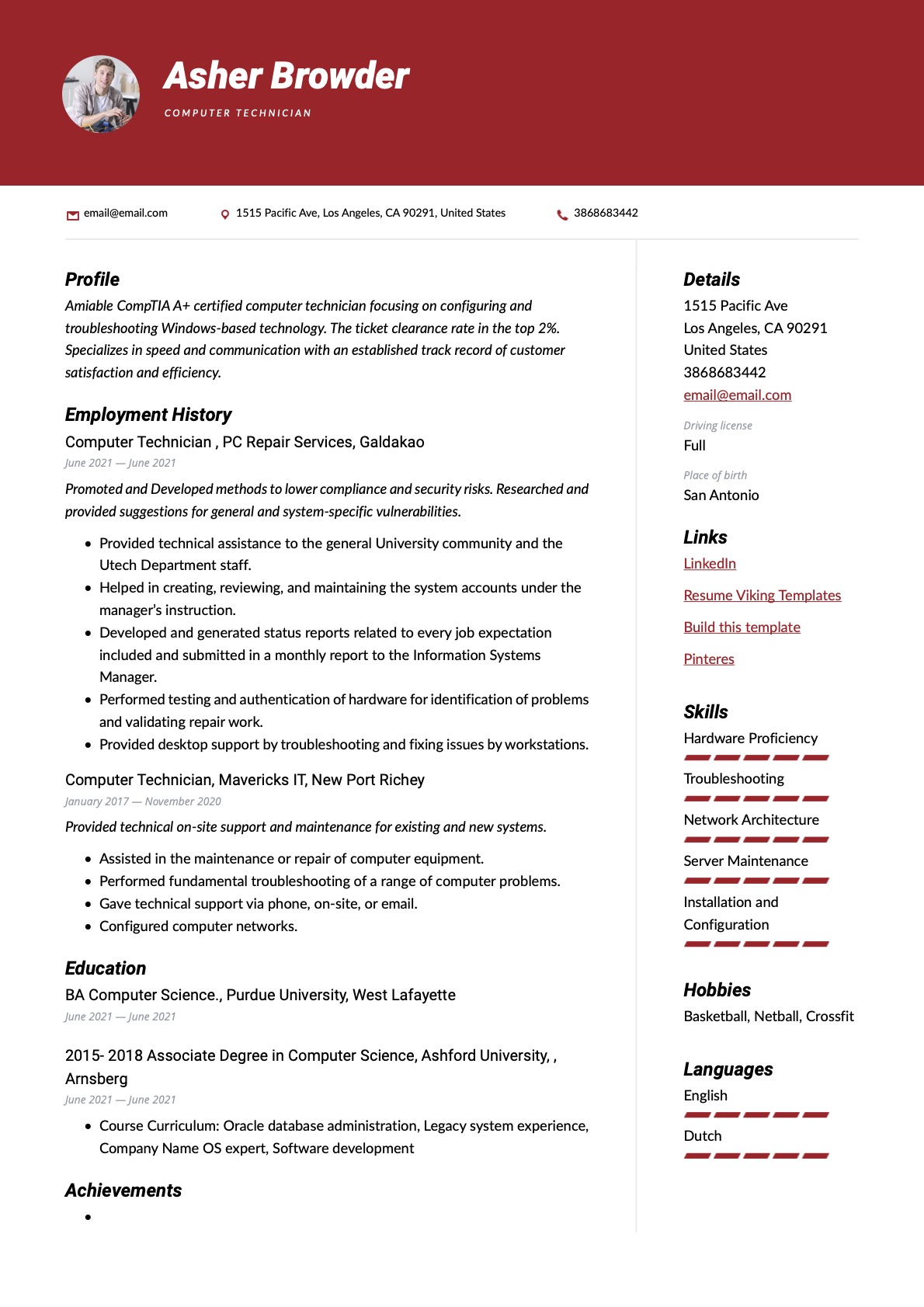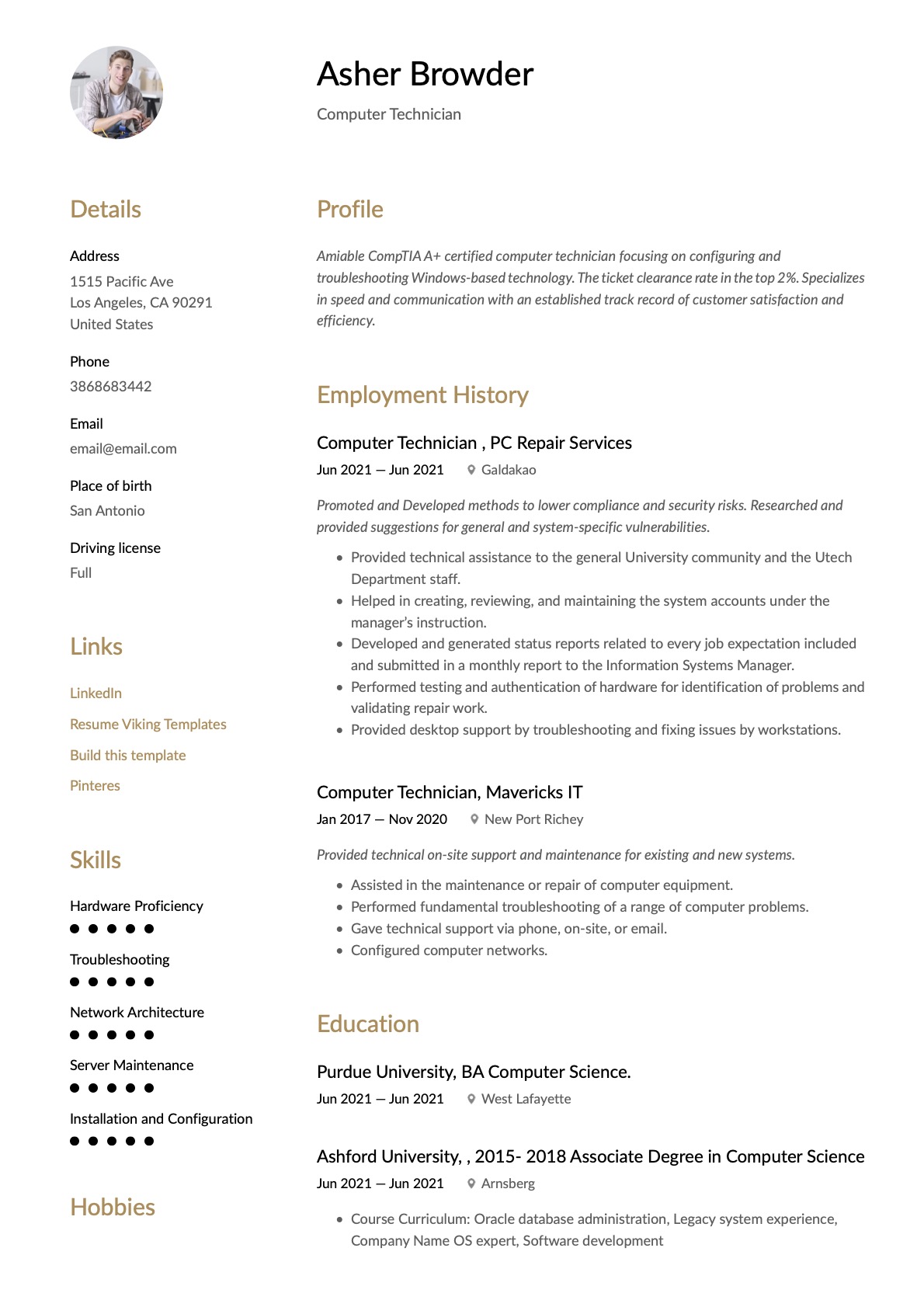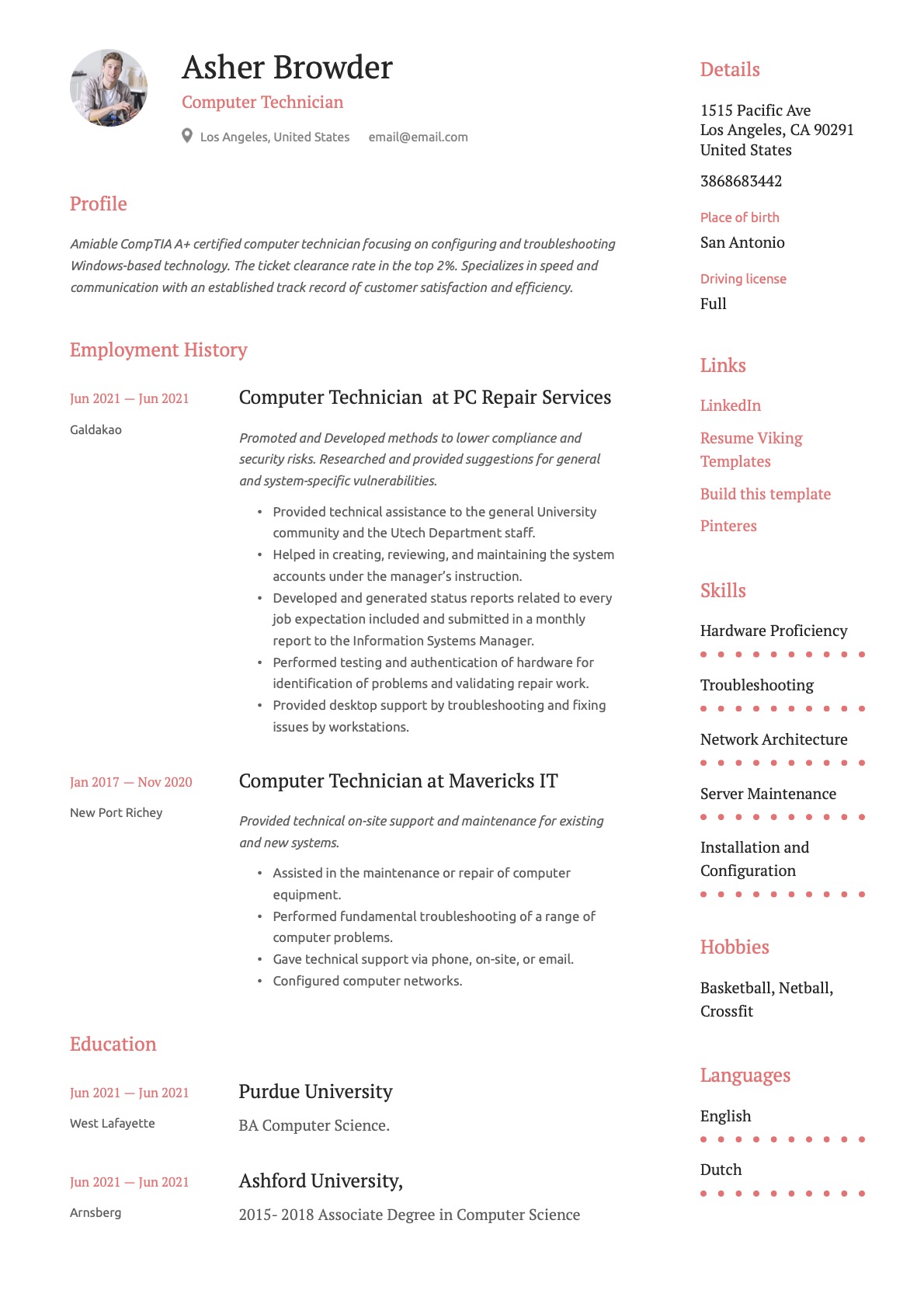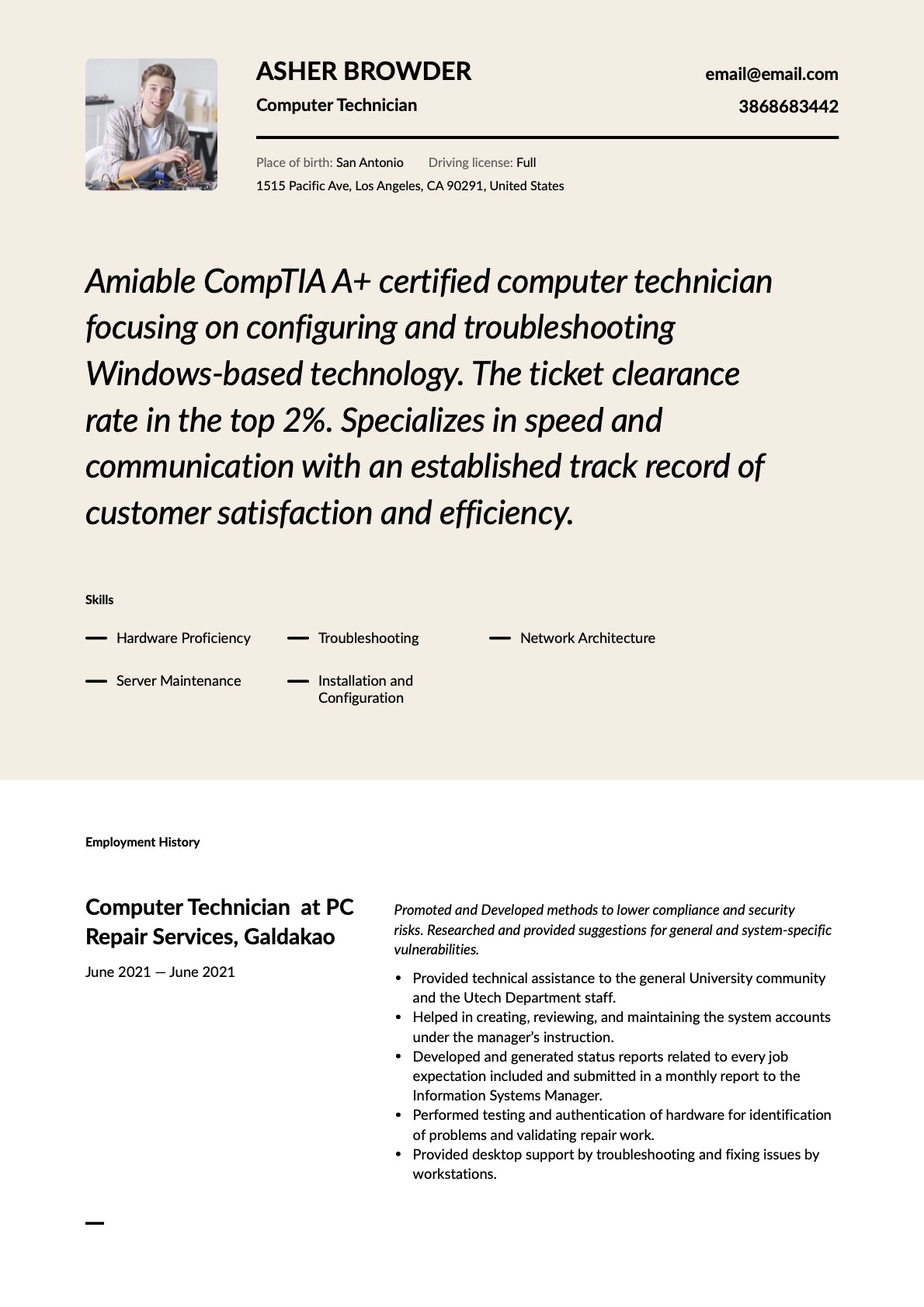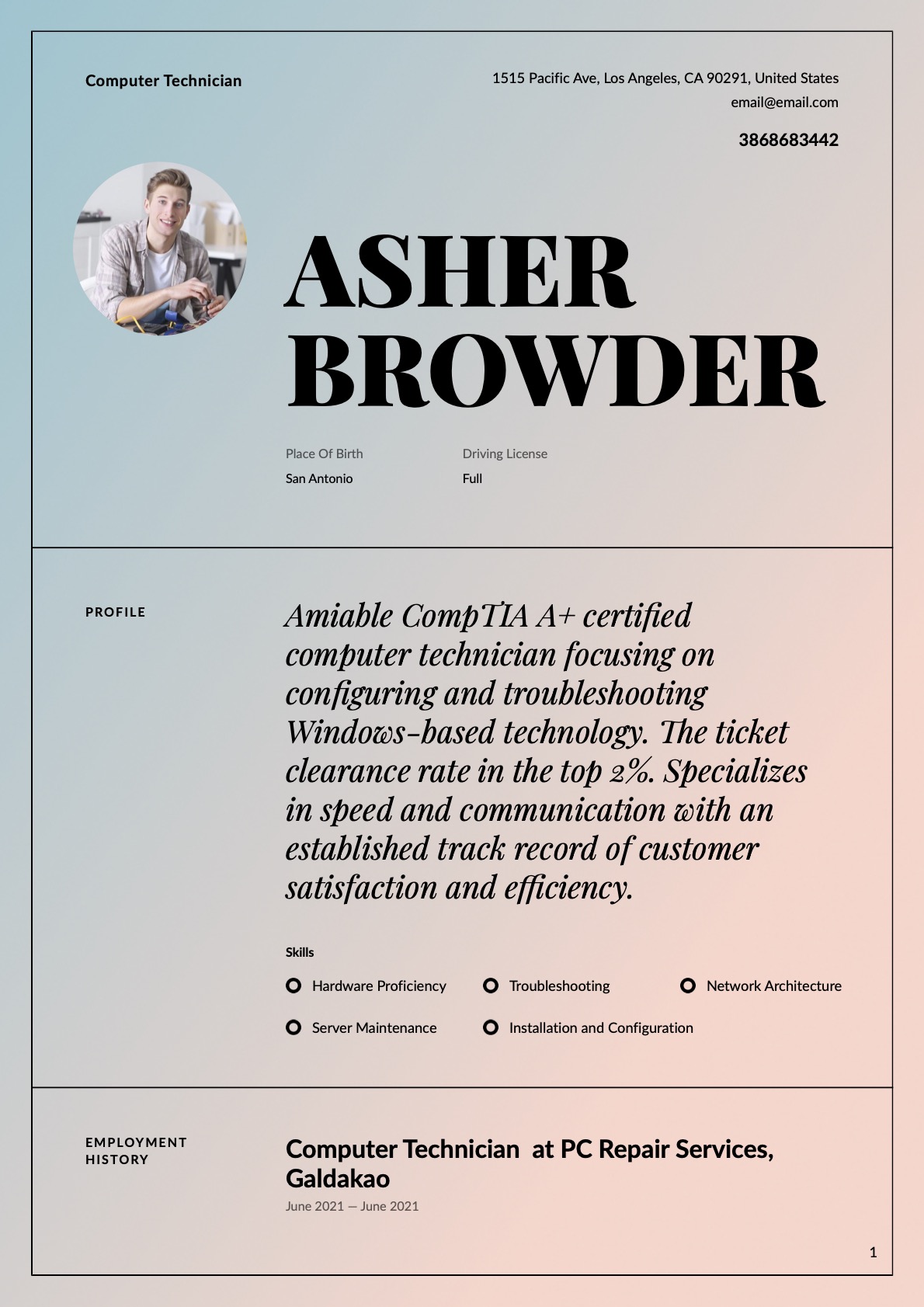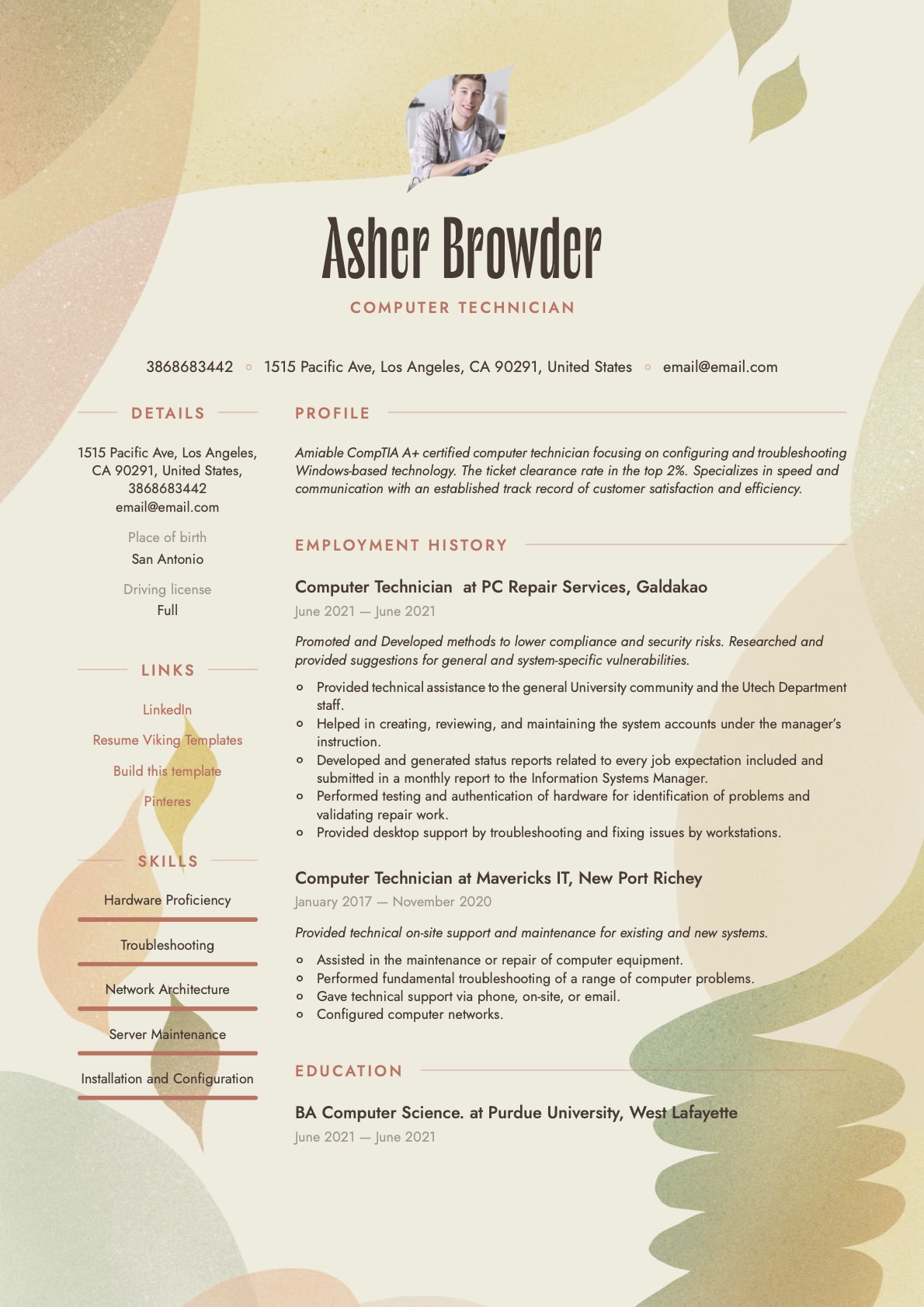Welcome to our resume guide, designed to help you create your best-banging Computer Tech resume!
Ok, let’s ask a question first: Have you ever sent out a resume and heard nothing back? Except maybe for crickets? You were the ideal candidate for the job, and the last time you checked, your phone worked perfectly.
It wasn’t you or your phone. It was your resume.
But fear not, we have everything you need this time. From info to tips to examples, we will help you create the kind of resume interviews materialize.
What you can read in this article
Computer Technician Resume Examples
(Free sample downloads are at the bottom of this page)
Computer Technician Resume Writing Guide
Resume Sections
- Contact Information
- Profile Summary & Objectives
- Work History
- Achievements
- Education
- Skill Section
- Certification & Licensing
- Extras: Languages/Awards/Publications/Volunteering/hobbies
- > Professional information
1. Contact Information:
- First name, last name
- Address
- Phone
- LinkedIn (optional)
What to Highlight in a Computer Technician Resume
Six seconds. That’s how fast you must impress the recruiter on average. So if you’re over being called the “IT guy” by desk jockeys who can never find their files, now is your chance to show them what you’re made of!
Format
Your resume format is essential! The most accepted one is reverse-chronological order, as it puts the most relevant info first for the recruiters to see. It also highlights your career growth. The font is important too. Keep it simple to read and look professional, like Calibri or Helvetica.
Save & Sent
Saving your resume in PDF format after you’re done is clever, as it will open on every device looking the way it’s supposed to. Just check the job advert. It will tell you if they don’t want PDFs, as their Applicant Tracking System (ATS) may not read PDFs.
Length
Try and keep your resume to 1 page in length, especially if this is an entry-level resume. However, if you have years upon years of experience, or if you’re a freelancer doing projects for every company under the sun, two pages are also ok. Let your experience shine!
Recruiters evaluate certain things to see if you’re interview-worthy:
- Are the skills provided in your resume also in your experience section?
- Did you highlight your enthusiasm to continue learning throughout your career?
- Have you used your skills and understanding in ways that assisted others and enhanced procedures?
Keep your dreams achievable and realistic, but let them be as big as you like. Showcase them in the resume:
- You can develop IT teams with multi-disciplines for information processes, technology, and systems.
- Your ability in disaster recovery and backup methods.
- Proficiencies in management and financial planning for IT budgets, requirements, corrective actions, and more.
- Your communication skills and interpersonal skills.
- Capability for implementing control and procedures for system dependability.
- Your physical experience in technical IT skills.
Lastly, remember to be able to prove your experience. Quantifying your skills/ accomplishment statements is essential for showing the recruiter how proficient you are.
2. Career Summary & Objectives
Ladies and gents. Imagine this for a second.
You’re on your couch, and oh! What’s that? A new series on Netflix? But how do you decide if you’re going to watch it or not? You read the summary! And it’s the same thing with resumes. The recruiter is on the couch, and your resume is their new series. The career summary/ objective is the one thing that will determine if they read your resume or not.
Creating a summary that’s going to grab their attention is as easy as:
- Reading the job advert to see which skills and requirements they want. These are your keywords.
- Write down all your proficiencies, accomplishments, and experience that match the job ad requirements.
- Put it all together in a concise paragraph to communicate your exclusive value.
If you’re a bit green with not much experience to summarize, then write an objective.
It introduces you as a person, your skills, and your career ambitions. Then, it’s a statement saying why the employer should hire you. The same rules apply though, keep it concise and short.
*Pro Tip: while the objective is technically about you, you should focus on the employer’s needs in your objective. Utilize phrases that highlight the benefits of your qualifications.
Examples
Computer Technician Summary 1
“Amiable CompTIA A+ certified computer technician focusing on configuring and troubleshooting Windows-based technology. The ticket clearance rate in the top 2%. Specializes in speed and communication with an established track record of customer satisfaction and efficiency.“
Computer Technician Summary 2
“Detail-oriented computer technician with solid communication and troubleshooting skills looking for an opportunity to decrease downtime due to computer problems.“
Computer Technician Summary 3
“Senior Computer Technician with 11+ years of experience. Seeking an opportunity to add value at Company C overseeing the planning and execution of information systems anti-virus, security, and data protection software.Widespread experience in installing several computer applications and software modules to manage initial user training and support.”
Computer Technician Summary 4
“Passionate IT graduate seeking an opportunity as Computer Technician with Company B. Core functions include fiber optics, maintenance, update, and support of business LAN network routers, cabling, servers, switches, and numerous network devices.“
3. Employment History
This is an essential section where you have the chance to prove to the recruiter that you have the skills and experience to do what you’ve claimed you’re able to do.
In reverse-chronological order, provide a list of your previous jobs. Recruiters are interested in your most recent computer tech jobs.
For every job you list, you must explain the scope of your duties, but the thing is, they don’t want to see what you did. Instead, they want to see how well you did your job.
Every bullet point should have a tailored sentence that gives a quantified accomplishment statement. Don’t give more than six bullets for each job.
Remember to utilize action words related to the job. For example, if the job advert says the employer wants problem-solving skills, use action words like analyzed, devised, and enhanced.
Examples
Computer Technician at PC Repair Services
(January 2013- December 2020)
Promoted and Developed methods to lower compliance and security risks. Researched and provided suggestions for general and system-specific vulnerabilities.
- Provided technical assistance to the general University community and the Utech Department staff.
- Helped in creating, reviewing, and maintaining the system accounts under the manager’s instruction.
- Developed and generated status reports related to every job expectation included and submitted in a monthly report to the Information Systems Manager.
- Performed testing and authentication of hardware for identification of problems and validating repair work.
- Provided desktop support by troubleshooting and fixing issues by workstations.
Computer Technician at Mavericks IT
(December 2015- December 2018)
Provided technical on-site support and maintenance for existing and new systems.
- Assisted in the maintenance or repair of computer equipment.
- Performed fundamental troubleshooting of a range of computer problems.
- Gave technical support via phone, on-site, or email.
- Configured computer networks.
Computer Technician Job Descriptions Examples
Even though Computer Technicians are needed in basically every field, you can think of nowadays, and future employers may have certain expectations and requirements you must comply with.
These may vary depending on your proficiency level, experience, or qualifications.
Examples
A Computer Technician’s job may include:
- Providing technical on-site support and maintenance for existing and new systems.
- Testing behavioral systems with troubleshooting skills at software, hardware, and networking levels.
- Performing testing and authentication of identifying hardware problems and validating repair work.
- Performing the monitoring of Mandate Job Backups daily and escalating problems to a suitable level of support.
- Deep knowledge and operation of a PC.
- Assisting in the maintenance of the SAGEX and MANDATE system hardware.
- Performing the procedures to ensure UNIX and NT backup procedures are followed every day.
- Performing hardware maintenance on PCs (swapping out defective keyboards, monitors, cleaning PCs and printers, the physical set-up and moving of workstations, etc.)
- Assisting in training the new computer technicians.
- Maintaining inventory management for spare parts and reordering activities.
- Logging and monitoring computer downtime performance.
- Logging and monitoring CSM tickets through Service Now.
- Performing System Security Administrations to include setting, changing, deleting, and to reset CSC application passwords.
- Assisting and coordinating with department employees.
- Performing other work area duties as required, accommodating changing workload priorities.
- Leading and promoting the selling of technology services, cultivating a selling culture with associates to achieve existing goals and targets.
- Arranging service appointments, performing In-Store/ In-Home computer upgrades, setups, repairs, and following up with clients.
- Ensuring professional execution of technology services and coaching others to do the same to minimize rework.
- Providing coaching and training to associates as needed in both technology services and the sales floor.
- Performing follow-up calls to seek feedback on sales, promoting additional products and services.
- Aiding and coverage in the tech department where it is required, and as associate training supports.
- Understanding and adhering to all policies of privacy and information procedures and management, coaching others to do the same.
- Responsible for understanding usual company policies and providing guidance to staff as required.
- Ensuring associates understand and check all communication sources for information (bulletin boards, whiteboards, portal, etc.)
- Identifying and communicating recommendations for improvements in all areas of business.
- Guaranteeing the usual cleanliness of workstations, washrooms, and lunchrooms according to company standards are maintained.
- Promoting and maintaining a safe working environment, following all company procedures for safety, and reporting any unsafe working conditions to a manager.
4. Accomplishments
You may be tempted to half-ass this section and go play with the new coding you just wrote, but people, that’s a bad idea! This section is important as it may set you apart from the next person with the same experience as skills as you!
This might seem like extra effort, but it’s so worth it! And we have you covered. First, pick 3-5 things you’ve accomplished, and you’re proud of. Then, communicate them in punchy sentences that highlight your value and proficiency.
REMEMBER, THE NUMBERS MATTER.
It would be best if you quantified your statements. Otherwise, they will be flat, boring, and the recruiter won’t be able to determine your value and proficiency levels.
Here are some FLAT, BLAND, and BORING statements (what not to do):
Now let’s crank it up a notch with some numbers:
- Examined system performance of 93 machines to order and schedule hardware and software upgrades across the business.
- Directed initiative for a troubleshooting process that decreased downtime due to network and computer problems by 38%.
- Fixed on average 120 computer-related problems every week by utilizing brilliant troubleshooting skills.
Can you see now how much more powerful your accomplishments are when they include quantification?
5. Education Section
Some may see this section as a write-off, but it’s more important than you think. If you’re freshly graduated with an entry-level resume, you can highlight your educational achievements here, which can compensate for your lack of experience.
*Pro Tip: showcase applicable coursework to prove you’re qualified in areas where your experience is a bit light.
If you have more experience, then you focus more on that experience and not so much on the unnecessary educational info.
The minimum info you should have is:
- The years you studied
- Degree’s full name
- Full name of your institution
- The school’s location
- Your major/ minor
Examples below:
2016- 2018 BA Computer Science. Purdue University, West Lafayette, IN
2015- 2018 Associate degree in Computer Science. Ashford University, Arizona, ARI.
Course Curriculum: Oracle database administration, Legacy system experience, Company Name OS expert, Software development
2017- Microsoft Certified Solutions Expert. Microsoft. Online.
2016- Microsoft Certified Solutions Associate. Microsoft. Online.
2015- CCNA Routing and Switching. Cisco. Online.
- If your degree isn’t in line with this industry, put the institution's name first, particularly if it’s a prestigious one.
- Always give your most recent and highest qualification first.
6. Skills Section
You must prove to the recruiters that you can indeed do what you claim to be able to do. That’s where the skills section comes into play. First, read the job advert to see which skills they are looking for.
Then, if you have any of those skills, use their word for word in your skills matrix like the one below. Using the keywords from the job advert is crucial as the ATS that evaluates your resume is programmed to look for the keywords in the job ad. If you don’t have them, the computer system will disregard your resume without any human eyes have seen it.
As a computer technician, you need a specific set of technical skills. Recruiters are interested in these, but they also want your soft skills. Those are your personality traits and interpersonal skills. Again, it helps to show them if you’re a good fit for their team.
*Pro Tip: sprinkle your skills throughout the entire resume, not just in this section.
Below is a list of skills you can use. Some may work better in a computer hardware technician resume, and others on a computer network technician resume. You’ll obviously know which ones are best for you, especially after reading the job advert.
| Hardware Proficiency (list specific platforms) | Software Proficiency (list specific programs) |
| Troubleshooting | Systems Analysis |
| Network Security | Network Architecture |
| Installation and Configuration | Server Maintenance |
| Communication skills | Customer Support |
| Time management | Analytical skills |
*Pro Tip: write a load of your skills down and evaluate them, best to worst. Filter them down until you have your best 4-6 skills.
7. Qualifications & Certifications associated with Computer Technicians
| Project Management Professional (PMP) | Cisco Certified Architect (CCAr) | CompTIA Security+ |
| CompTIA Network+ | Bachelor’s Degree (Various IT Disciplines) | Microsoft Certified Technology Specialist (MCTS) |
| ITIL Master certification (IT Service Management) | VMware Certified Professional (VCP) | Master’s in Business Leadership (MBL) |
If you’ve followed our advice to now, your resume should be looking pretty juicy! To make sure even the most cynical recruiter is your biggest fan, have a table like the one above showcasing your additional qualifications.
If you’re still studying or recently graduated, include academic honors, awards, or your relevant extracurricular activities.
Check the job ad for whatever the employers are looking for. For instance, if that company uses Cisco products, for instance, any CCNA, CCNP, or CCiE certifications you have should be seen first.
*Pro Tip: write up a list of all your relevant qualifications, awards, and licenses. Pick the most applicable ones for each job after looking at the job advert.
Optional Extras for Computer Technician Resumes
To maximize your chances of getting a job, personalize your resume with an extras section that shows the recruiters who you are as a human being and if you’ll be a good fit in their team.
Now that you have included all the necessary things in your resume, you need to make yourself stand out from the competition. Everyone else has the same sections and info as you do now, so that this extras section may be the difference between a job and no job.
Here are several awesome extras to add:
- Professional achievements
- Certifications
- Foreign languages
- Personal hobbies & interests
- Volunteer work experience
The recognized names of certifications tend to be the most trusted. Try and get yourself a CompTIA A+ certification or the IT Support Professional Certification from Google. Another top-tier certification is the Microsoft Certified Systems Engineer (MCSE).
8. Optional Extras for Computer Technician Resumes
To maximize your chances of getting a job, personalize your resume with an extras section that shows the recruiters who you are as a human being and if you’ll be a good fit in their team.
Now that you have included all the necessary things in your resume, you need to make yourself stand out from the competition. Everyone else has the same sections and info as you do now, so that this extras section may be the difference between a job and no job.
Here are several awesome extras to add:
- Professional achievements
- Certifications
- Foreign languages
- Personal hobbies & interests
- Volunteer work experience
The recognized names of certifications tend to be the most trusted. Try and get yourself a CompTIA A+ certification or the IT Support Professional Certification from Google. Another top-tier certification is the Microsoft Certified Systems Engineer (MCSE).
Professional information for Computer Technicians
Sectors: Various
Career Type: IT, Hardware, Software, Development, Implementation, Execution, Network Administration, Routing, Protocols, Programming, Cloudbased Engineering, Programming
Person type: Implementer, Outliner, Administrator, Supporter
Education levels: Post School Certifications to Masters’ Degree
Labour Market: Subject to 8% growth from 2019 – 2029 (BLS)
Salary indication: Average $ 35 825 per annum (ZipRecruiter)
Organizations: SME, Fortune 500, Government, NPO, Corporate, Commercial
Download Computer Technician Templates